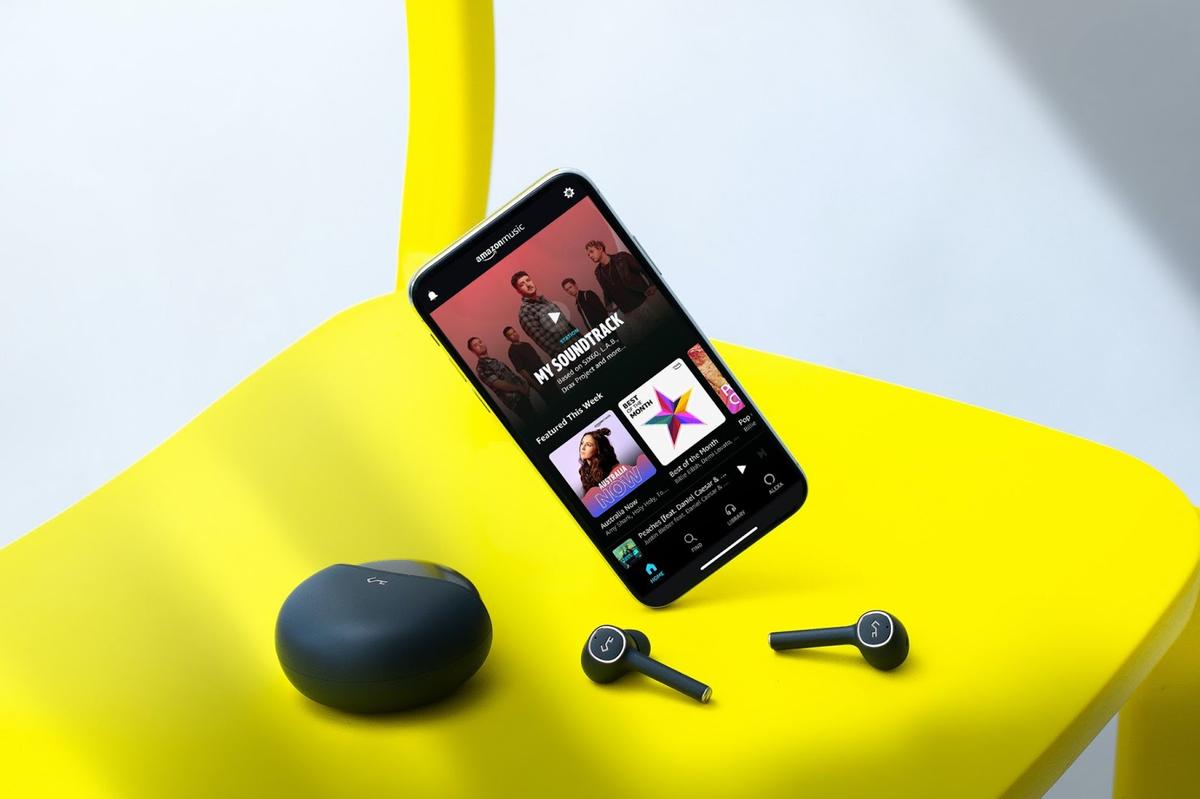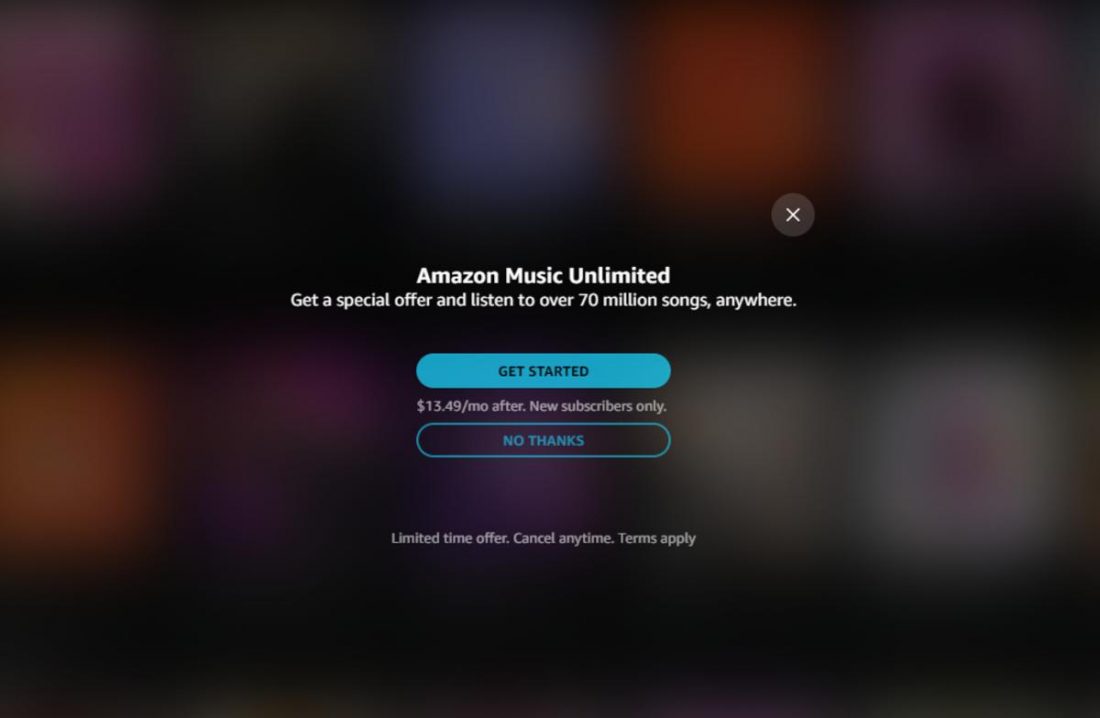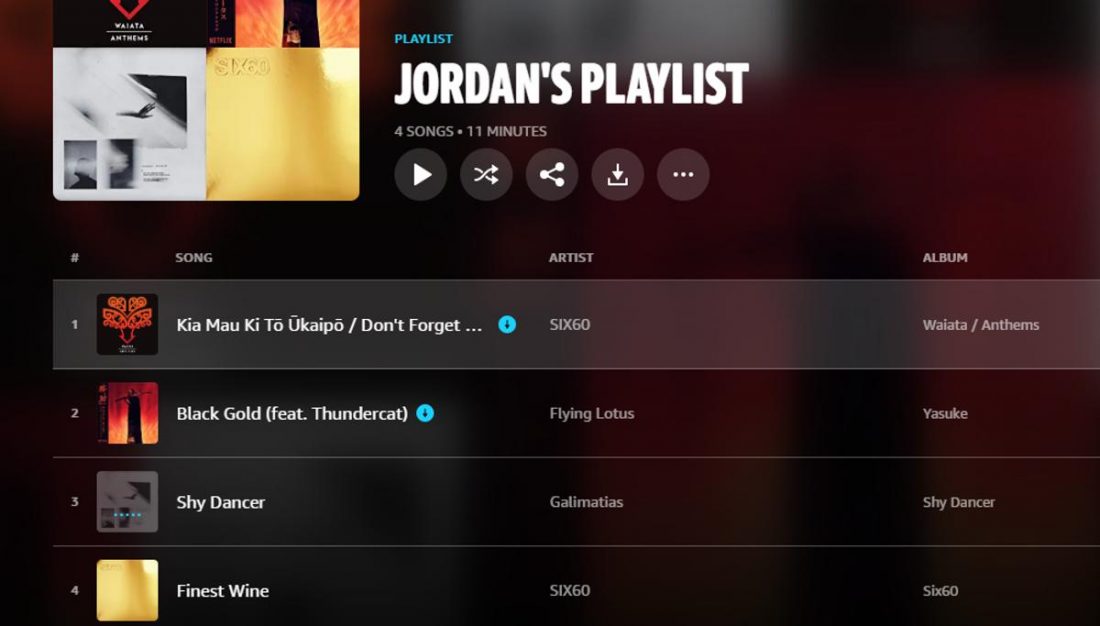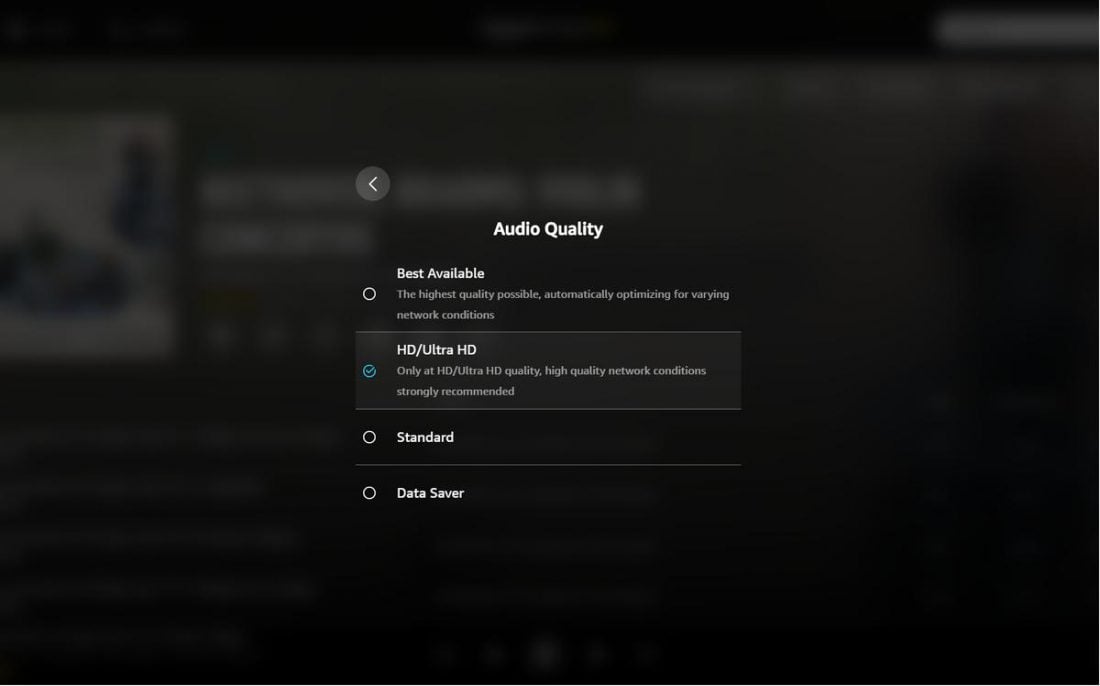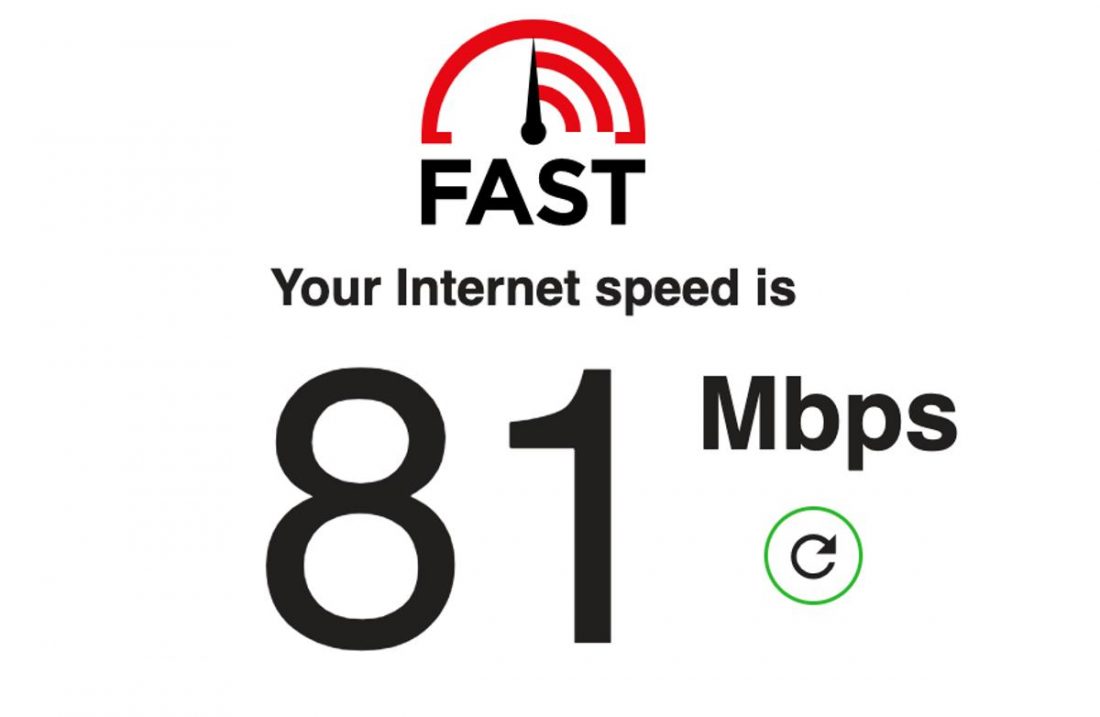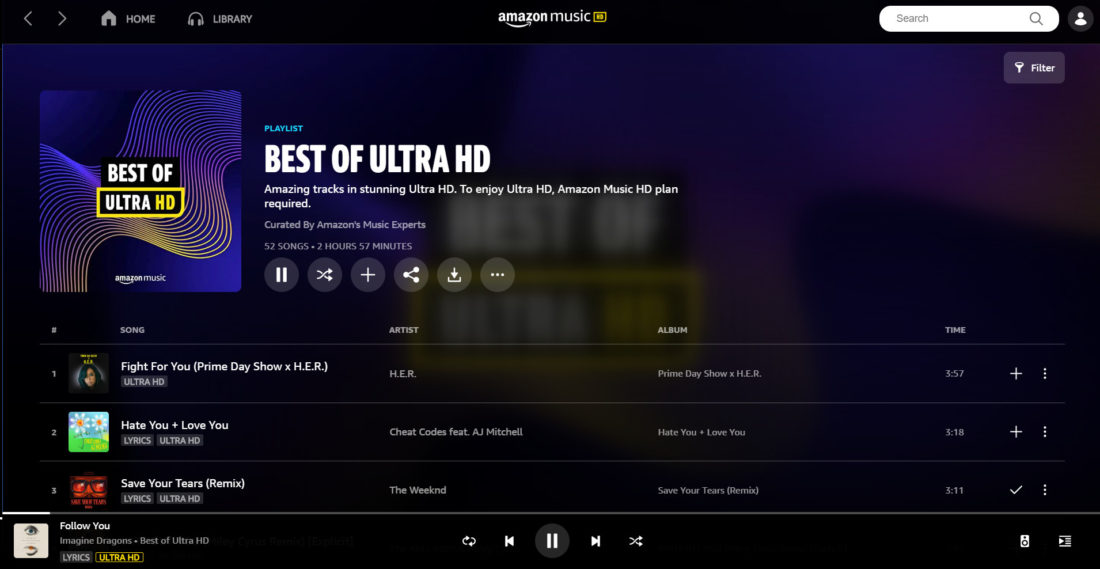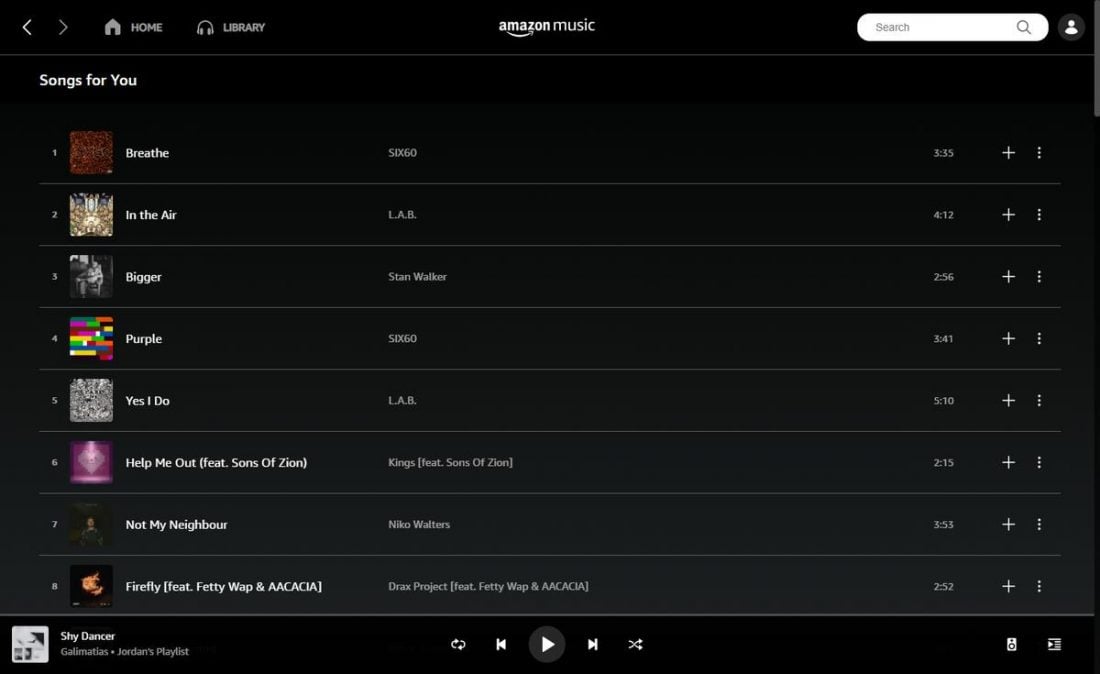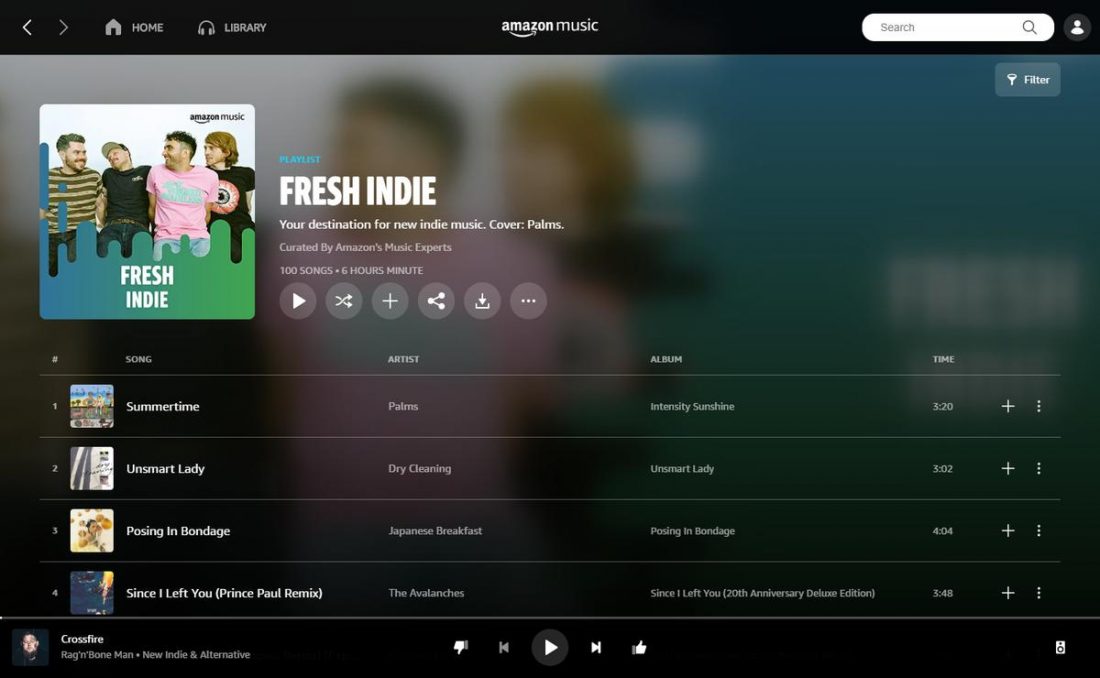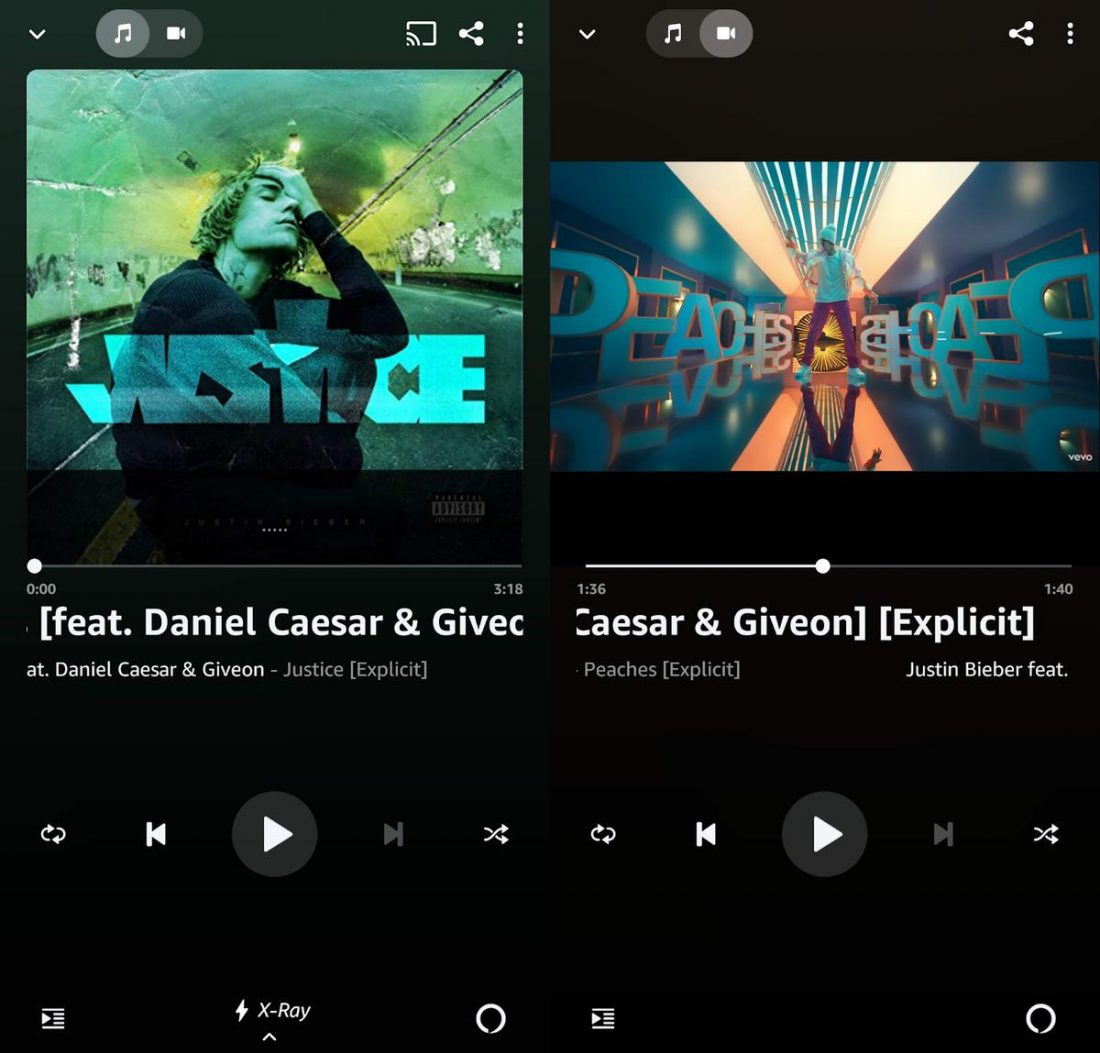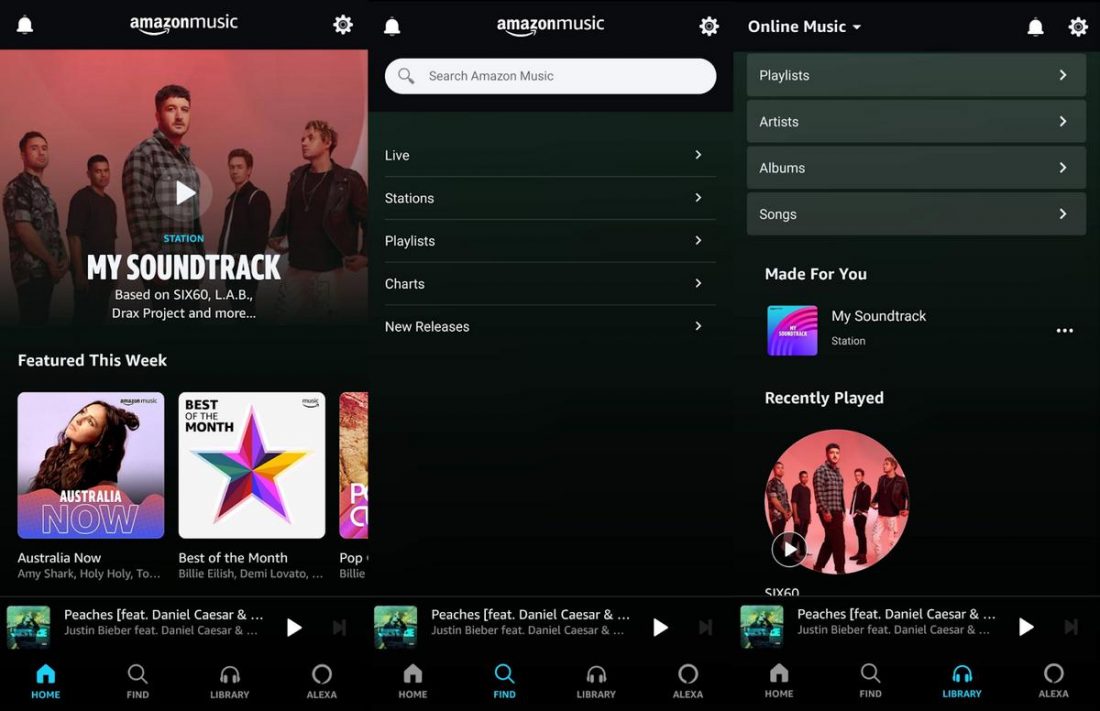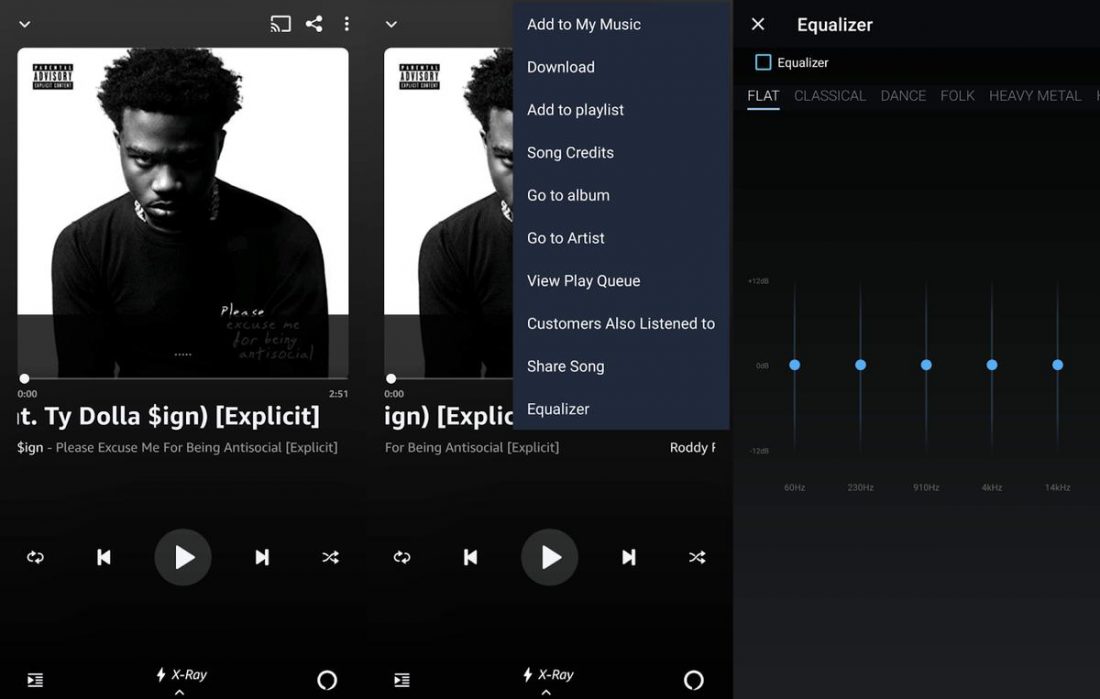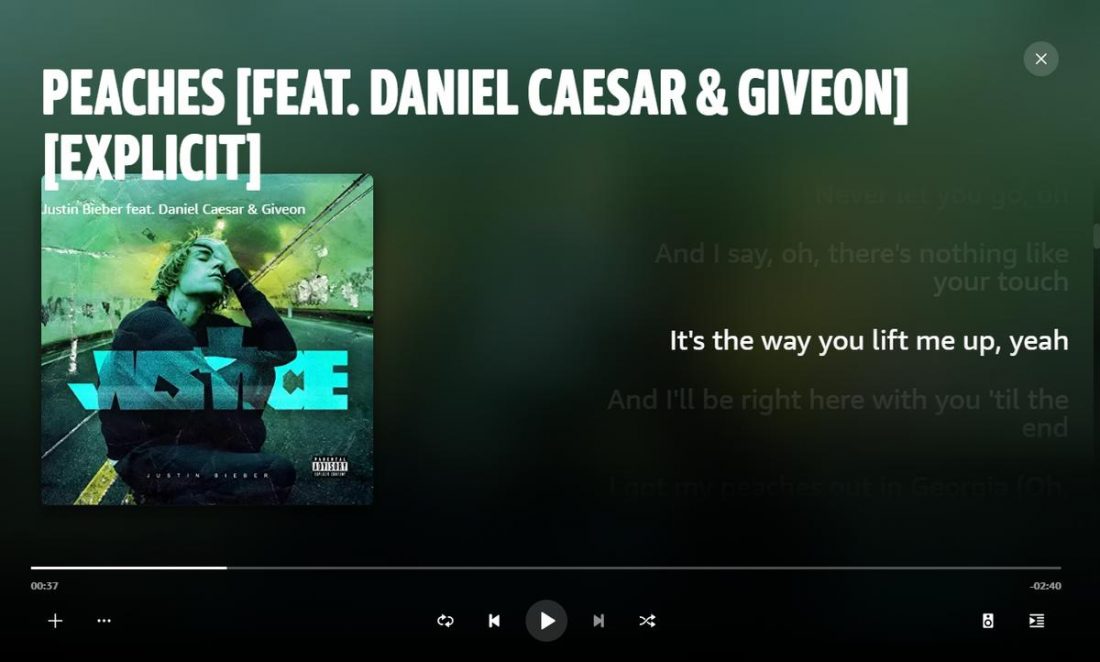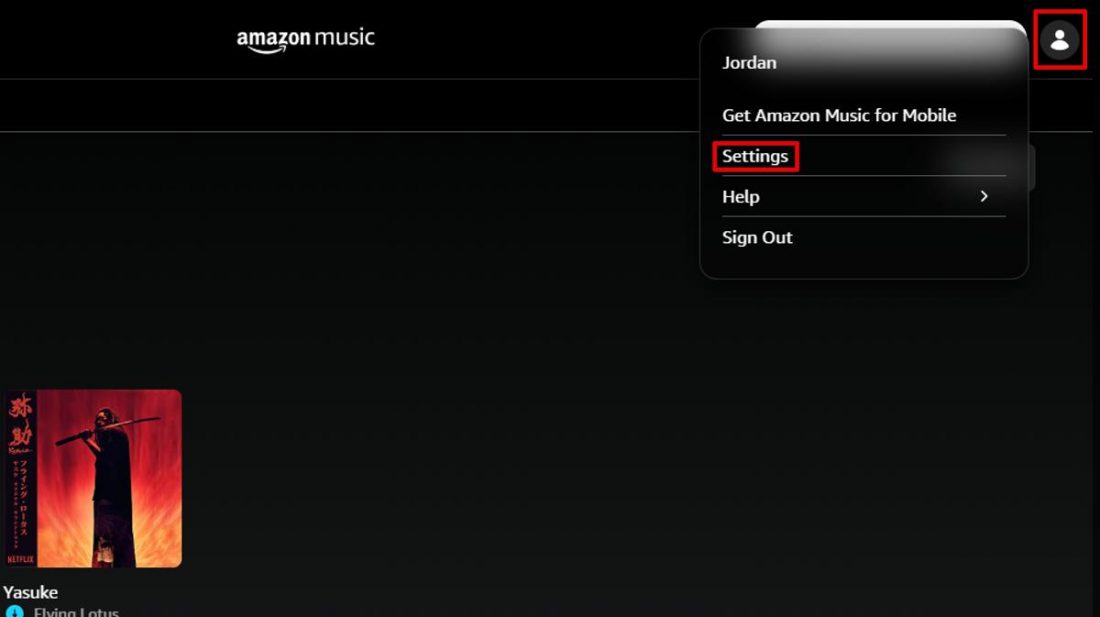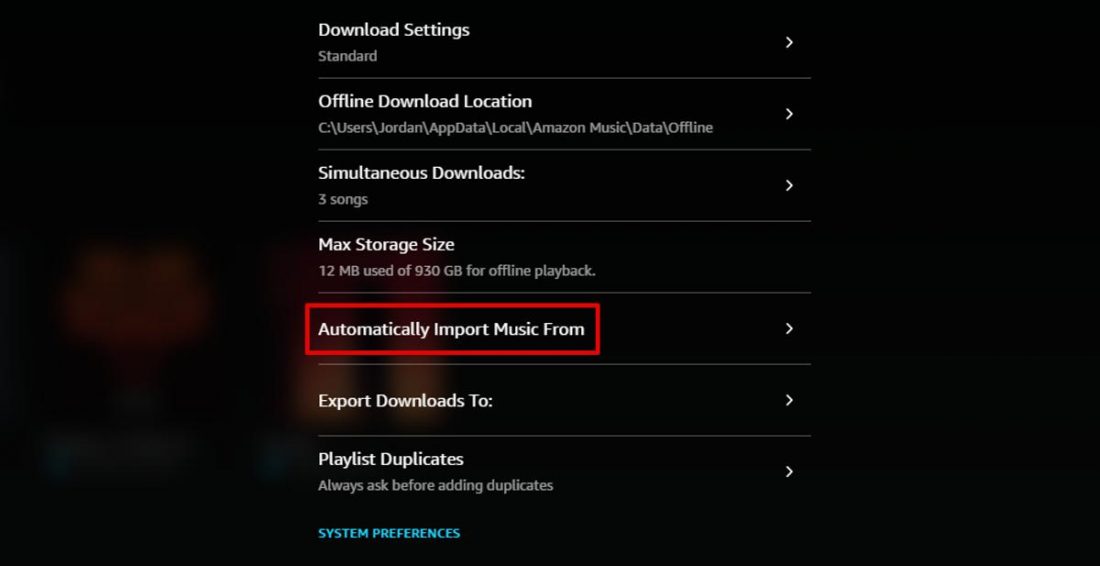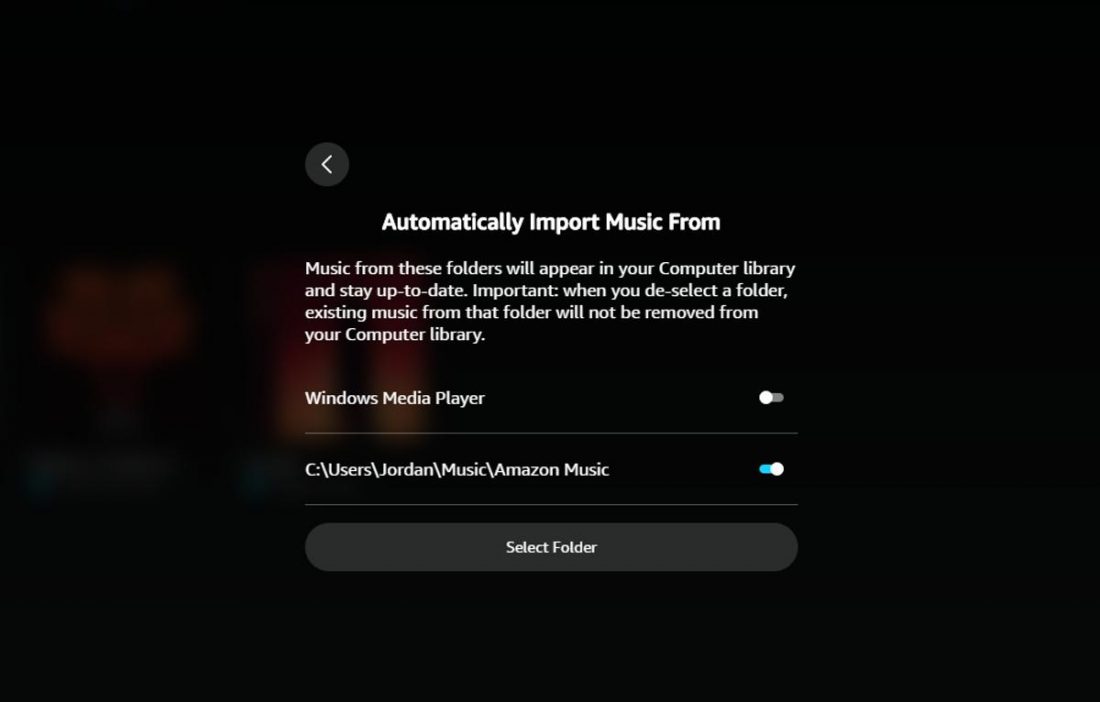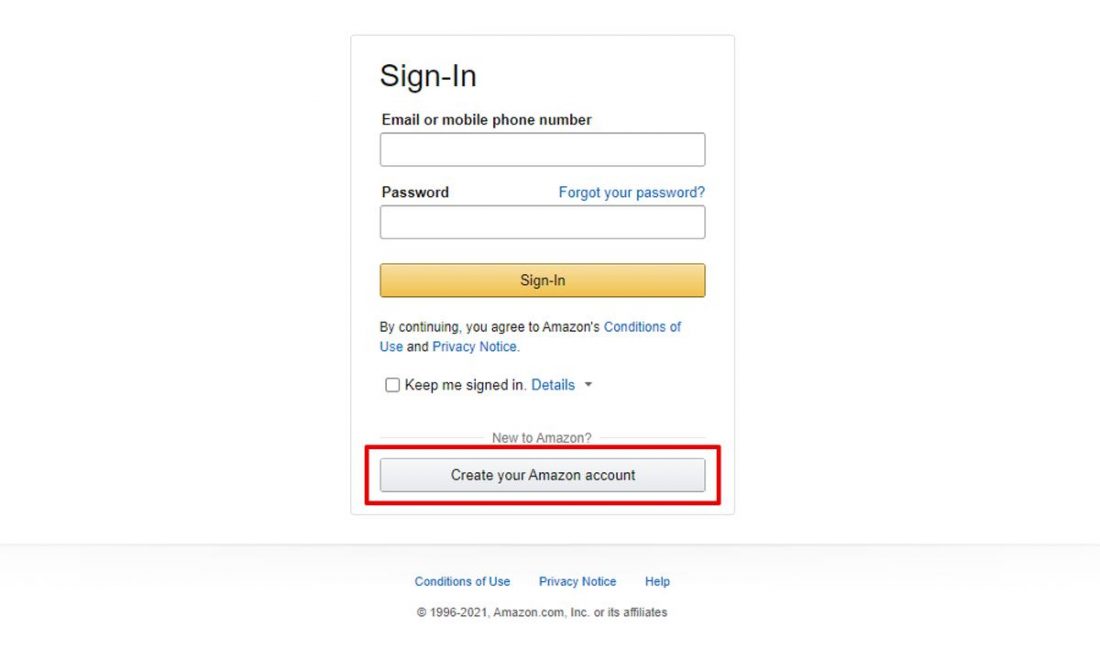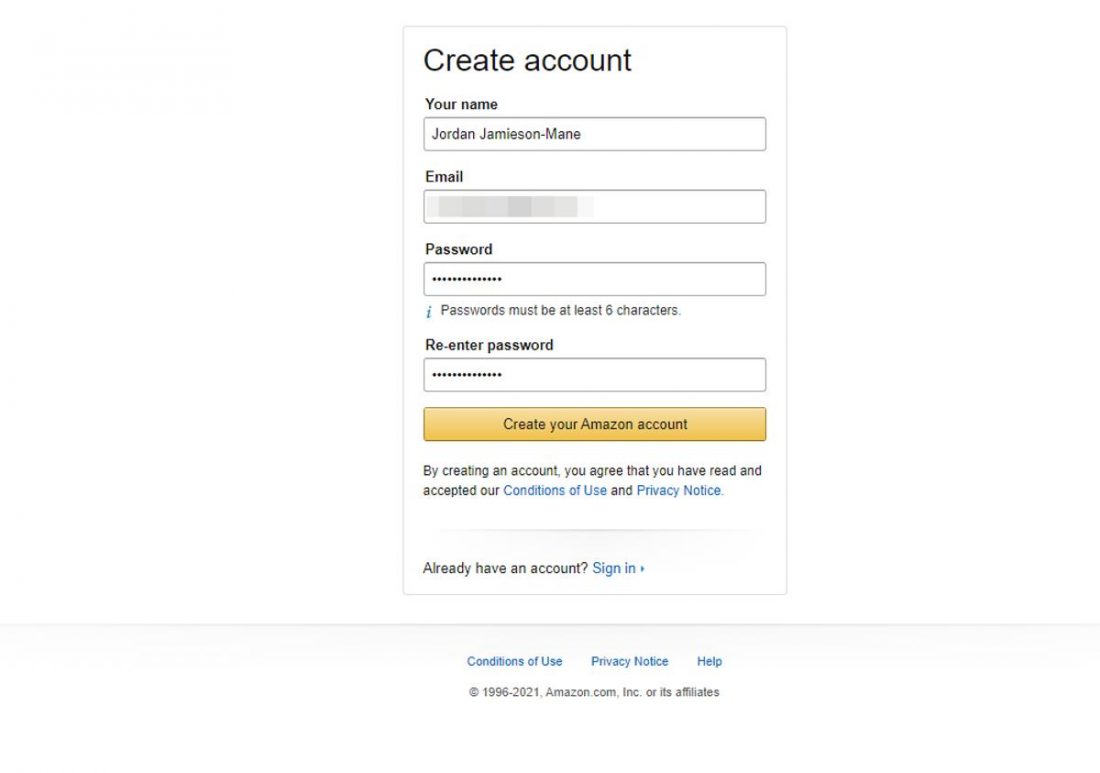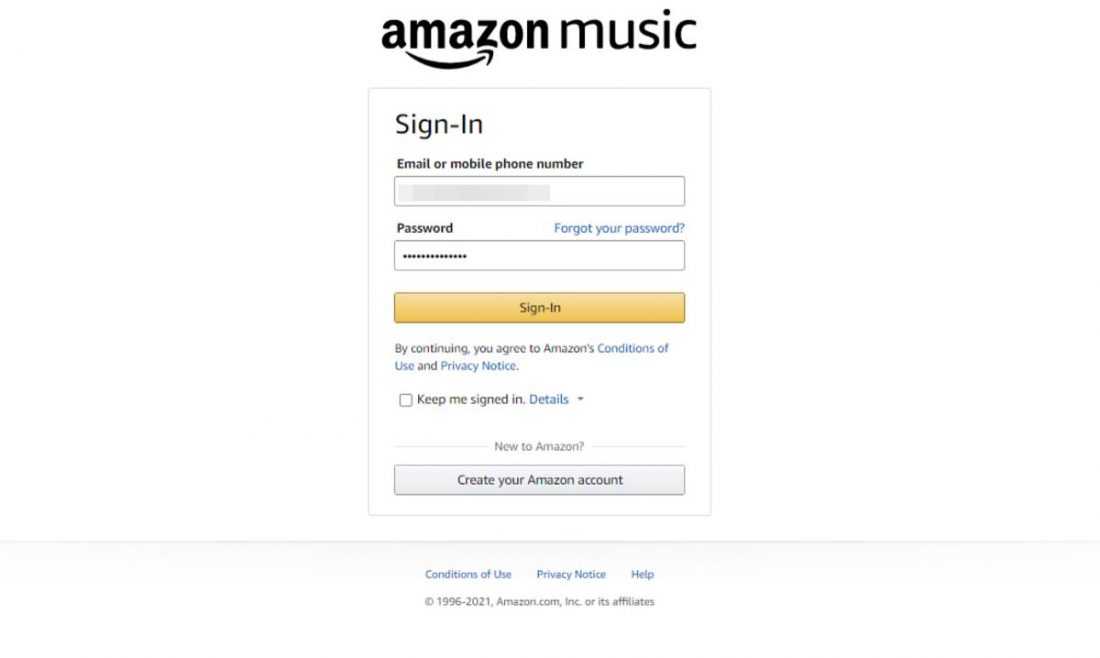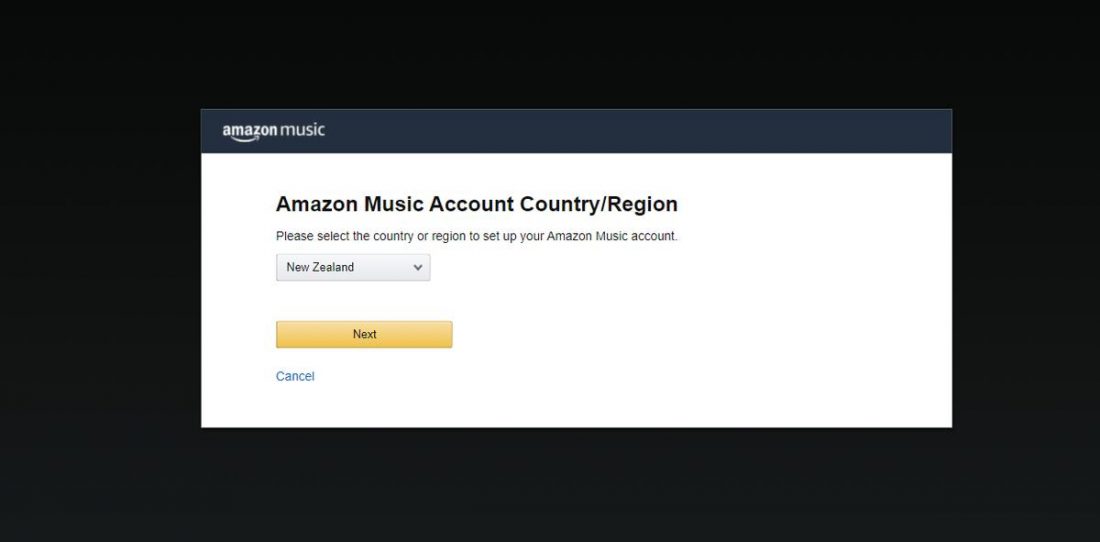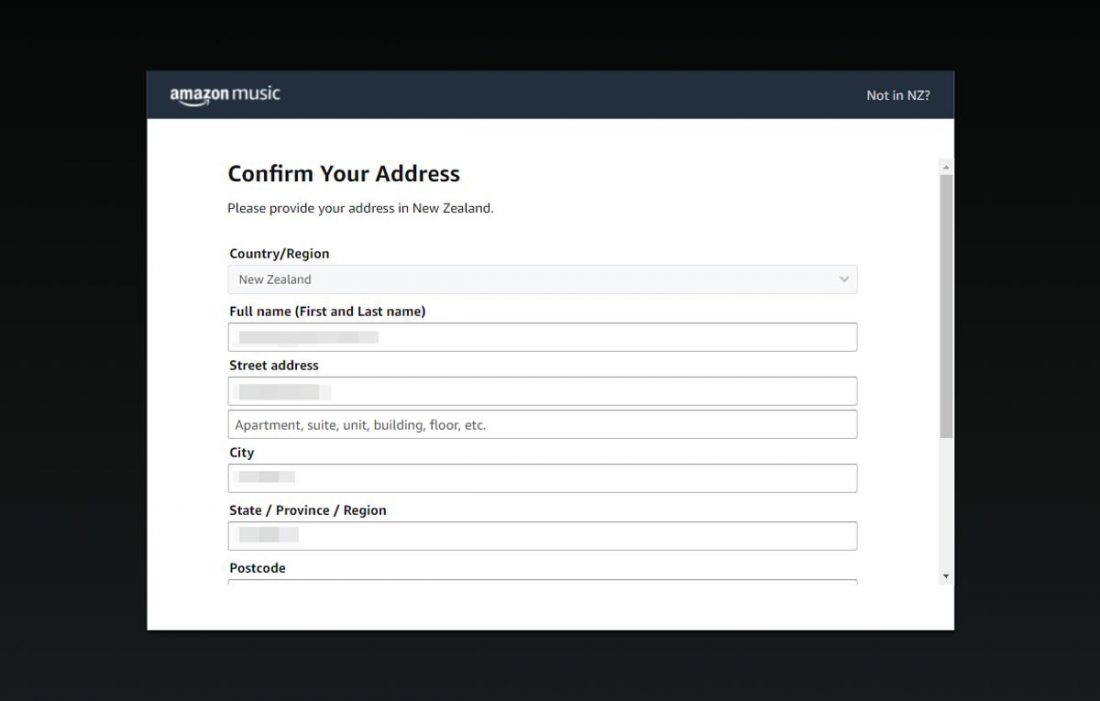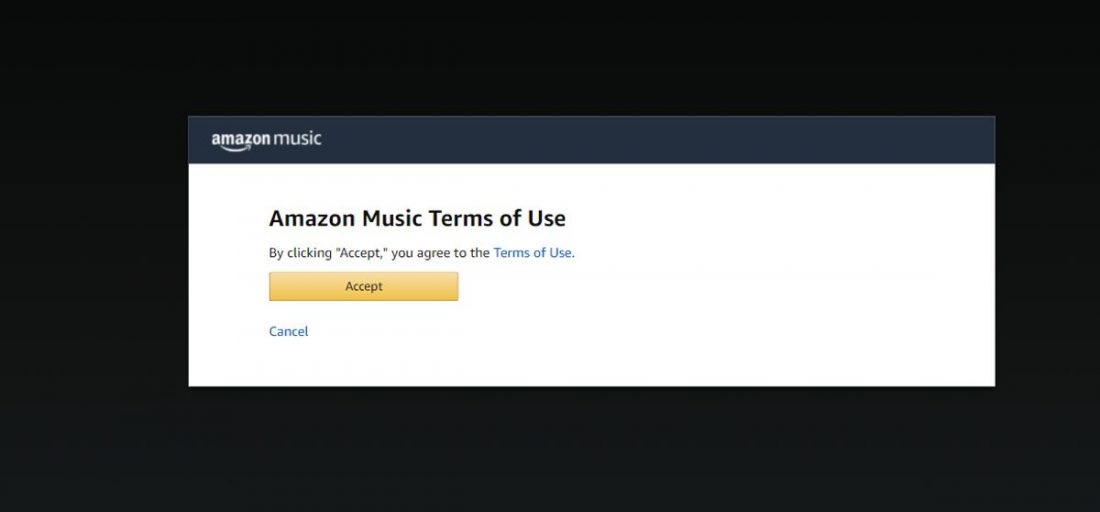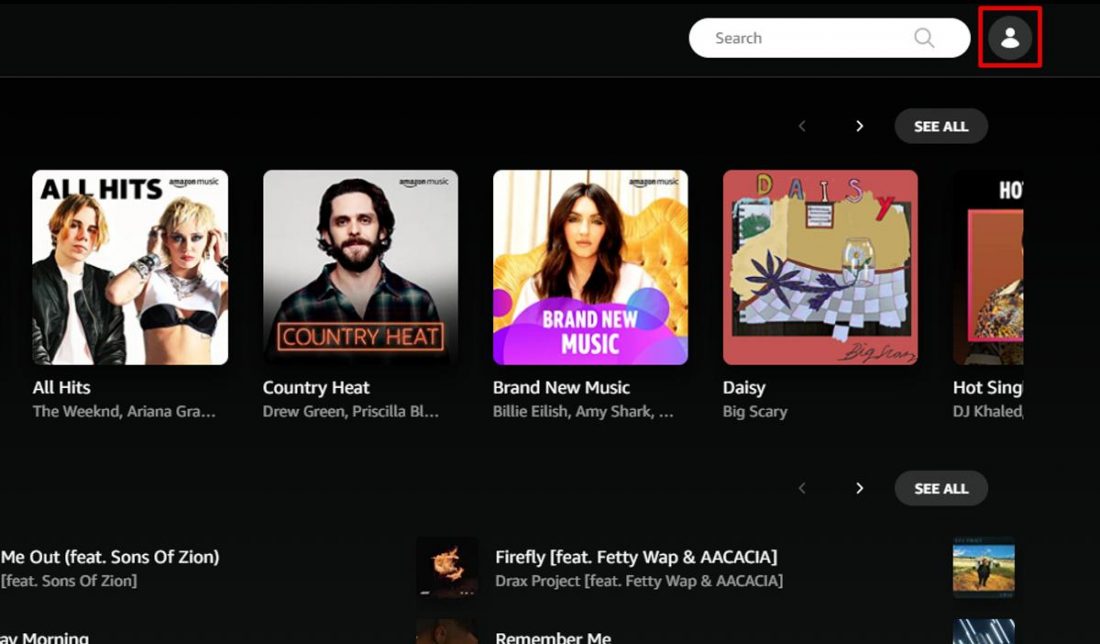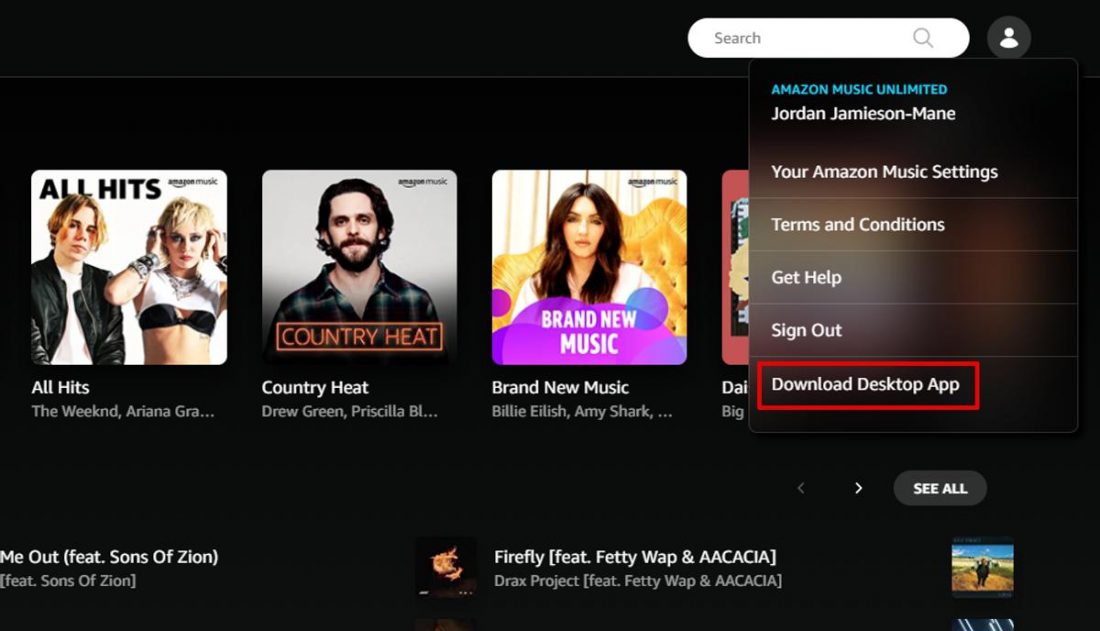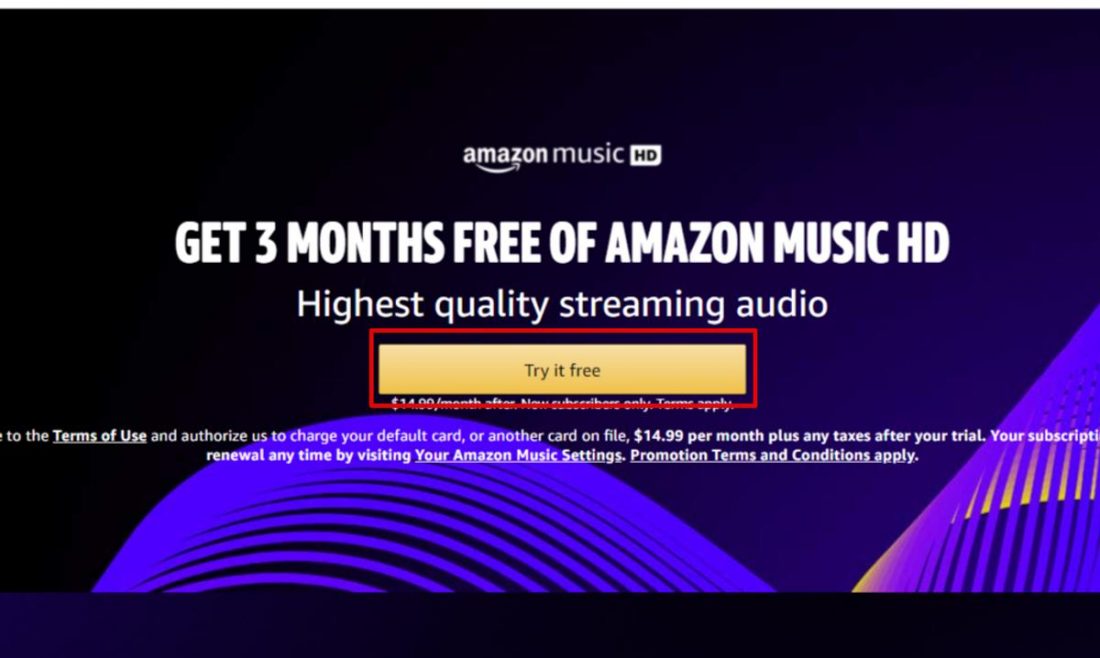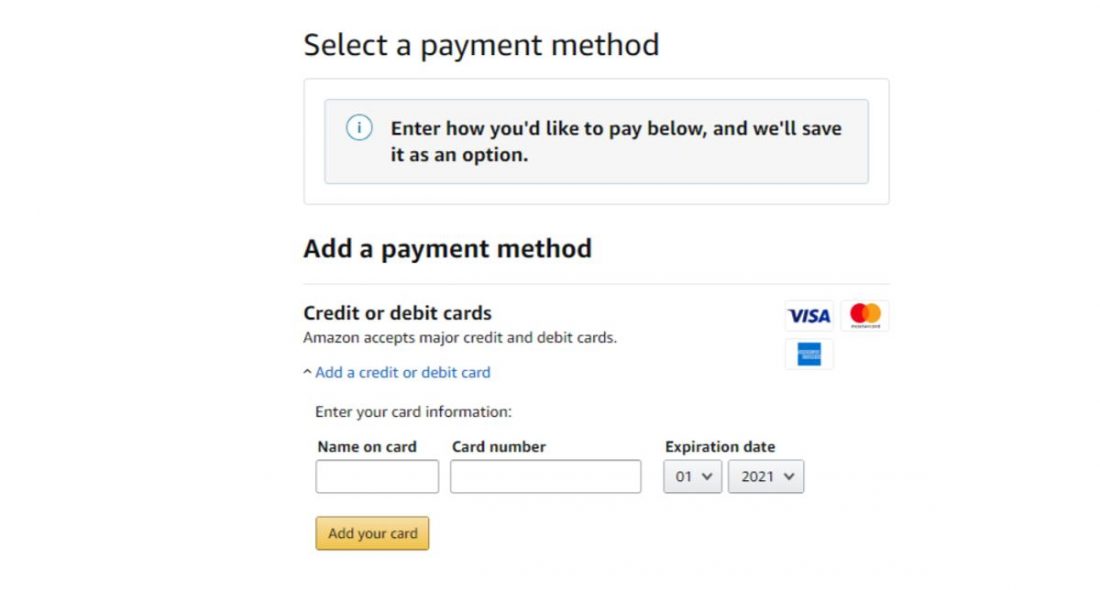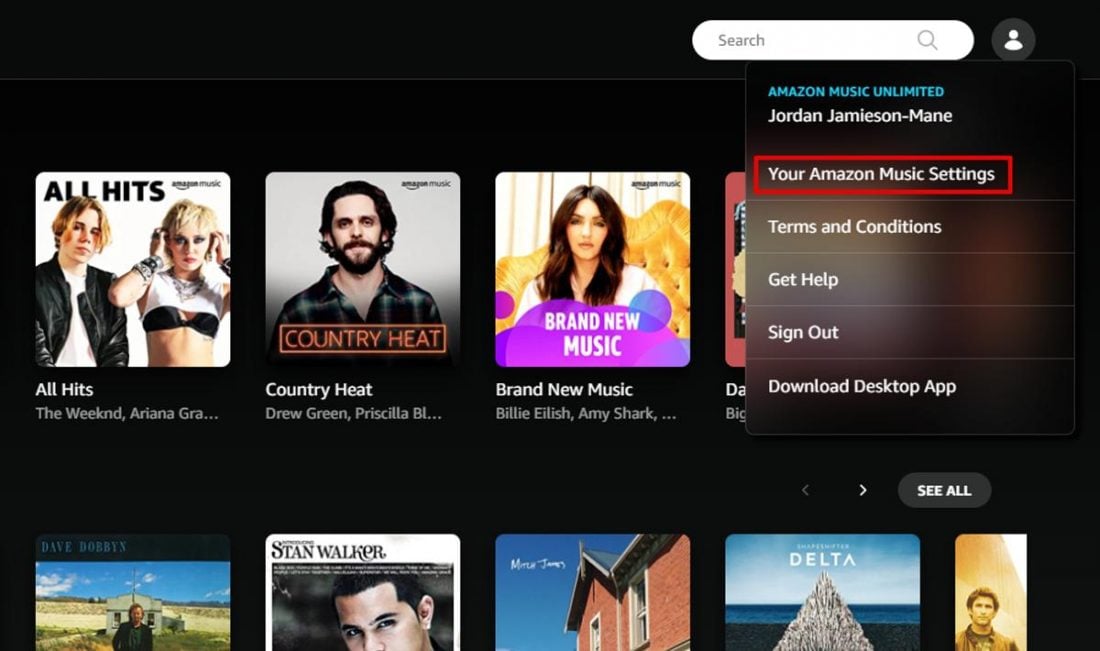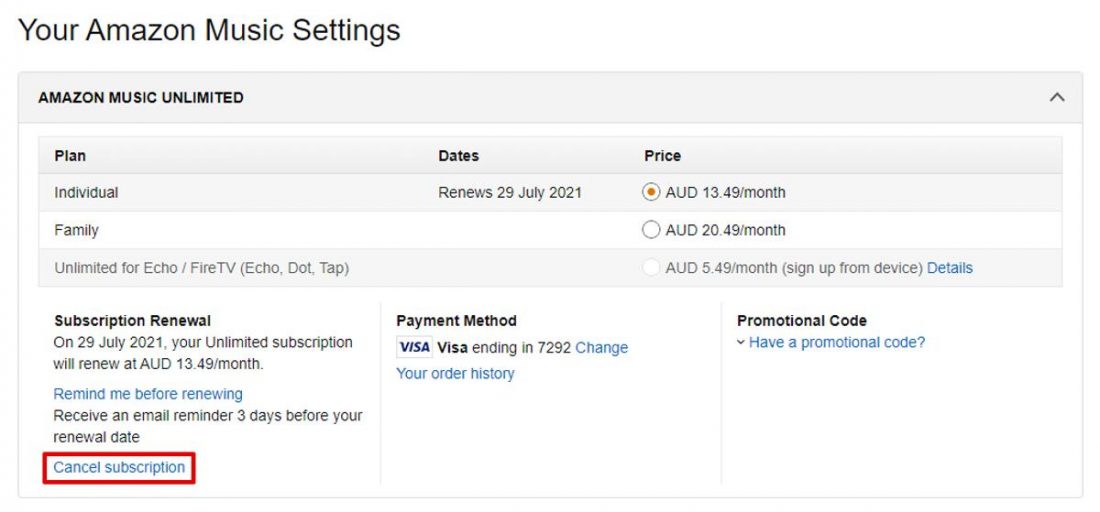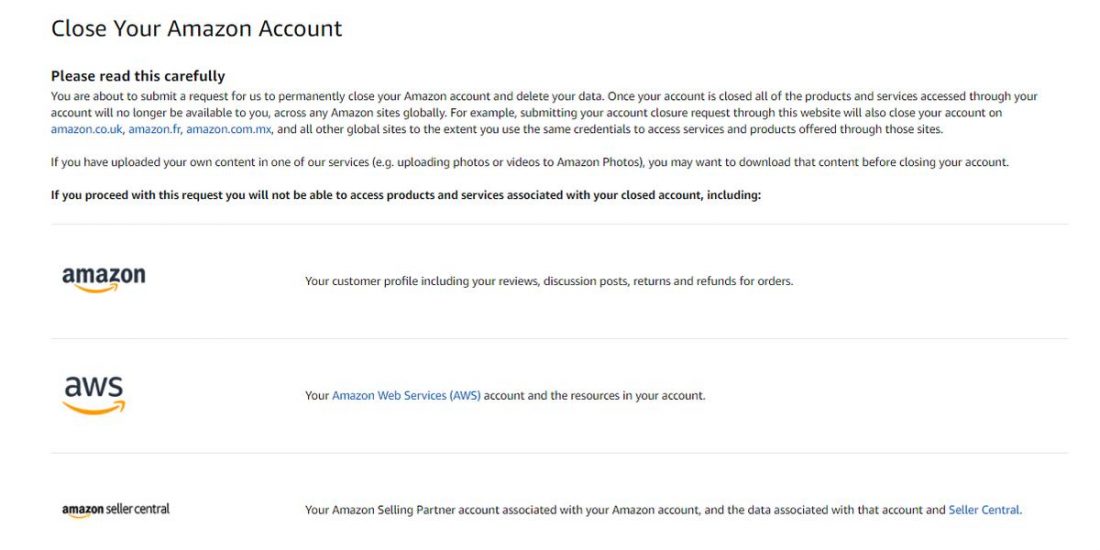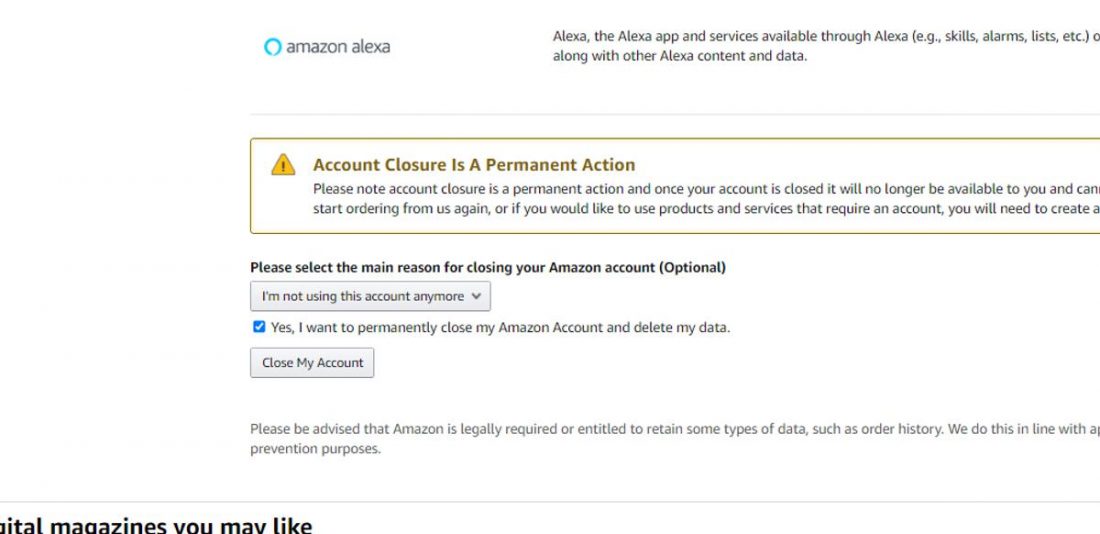It is an audio streaming platform that allows users to access a vast library of songs from around the world. Moreover, for those looking at the Unlimited plan, it might be possible to save more with a tailored plan:
Free Plan vs. Paid Plans
Below, we will discuss what you can expect out of the free and paid plans.
Ad-supported playback Offline playback Available titles
Ad-supported playback
Free plan
Ads range from 10 to 30 seconds, and can’t be skipped by the listener. In addition to this, listeners can skip 6 songs per hour, and will trigger an ad pod after skipping three times in a row.
Paid plan
None of the paid plans include ads.
Offline playback
Free plan
As expected from a free plan, there is no option available to download and listen to music offline. The free plan only allows listeners to stream the music using an internet connection.
Paid plan
Available titles
Free plan
The free plan allows you to access only the top playlists and a few thousand stations. This means that, compared to the library of 60 million, only a handful are available.
Paid plan
With Prime, you will gain access to 2 million songs, as well as personalized streaming stations. While this is much more than what’s offered with the free plan, it’s still relatively small compared to Unlimited. For us, the free plan just doesn’t give you enough choice. Sure, you can listen to the top playlists and thousands of premade stations, but you can’t listen to individual songs — something that other music streaming platforms do offer with their free plan (with the addition of ads). Moreover, if you opt to listen to higher-quality audio, you can choose to switch to the HD setting. This option takes it a few steps further with an average bitrate of 850kbps. In some music, you can even upgrade it more with Ultra HD having an average of 3730kpbs. Their bitrates completely outclass anything offered by other platforms that stream at a max of 320kbps in Standard Definition (SD) with lossy compression. All the more so, if you choose to stream in HD/Ultra HD settings, which take up to 720MB an hour.
How fast does music load?
At 81Mbps internet speed during testing, I didn’t exactly feel any rough playback when listening to the standard audio quality. But I can’t say the same once I switched to HD. Some songs, like Doja Cat’s ‘Streets’, had to buffer for 3-4 seconds when played in Ultra HD quality. This didn’t really bother me that much, but when it happens consecutively or in the middle of a good song, it can disrupt a supposedly good listening experience. Basically, the higher quality you stream at, the more data you will consume. But, with the ability to change your audio quality settings, you can always adjust according to your internet connection. If you find that your internet connection can’t support streaming in HD at the moment, simply click on your profile’s icon, go to Settings, Audio Quality, and switch to the ‘Best Available’ option instead.
How does the standard audio quality sound?
As mentioned, you can stream music at one of three levels: Best Available, Standard, HD/Ultra HD, or Data Saver. There’s nothing really special about listening in this audio quality. But, for casual listeners, this can be enough when they do other things while listening to music. This is simply the same as what you can expect in any typical streaming platform. Your average listener won’t have any complaints, but for someone with high-end equipment that wants the best quality available, opting in for HD/Ultra HD would perhaps be the best option.
How does HD/Ultra HD quality sound?
Since the music offered in HD/Ultra HD is lossless, the playback will be closer to the original recording of the track. But, this is only true for those who have the equipment necessary to stream at this quality. If you do, however, have the necessary equipment, you’ll enjoy an impressive detail on the available hi-res tracks. Depending on the overall mix of the song, the bass will usually sound punchy yet not boomy in a way that it muds up the other frequencies. The vocals are also very clear and lifelike; as if the singer’s right in front of you. However, of course, this will highly depend on your preferences and audio gear.
Music
From our time using it, it’s difficult to identify any music that’s missing from the platform. As a music streaming platform with one of the largest libraries, you can find almost any song, unless it’s exceptionally indie. If you’re looking for some new music, simply use the search function. By searching “new indie” in the search box, I’m immediately met with a multitude of playlists and stations. One, in particular, is a playlist called Fresh Indie which regularly rotates new music. Finding new music isn’t an issue if you know what sort of music you want to look for.
Podcasts
Music videos
With the more popular songs, you even have the option of watching the music video straight from the app. To do this, play a song, then tap the video icon at the top of the screen. This will switch to the appropriate music video of the song.
Content issues
Artists included Atmosphere, The Black Madonna, Zola Jesus and YACHT. Music artists and activists called for more to join them in boycotting the platform and spread the word using their website. There have been no further updates regarding this since No Music For ICE’s last post in February 2020.
Ease of Use
It features a dark theme, using album and track colors to bring in color. Design elements are easy on the eyes, and nothing seems out of place. Mobile app users can navigate using the four buttons at the bottom of the app: Home (to discover new music), Find (to navigate the platform for music), Library (where saved music is found), and Alexa (which allows you to control your listening experience using voice commands). Desktop users will have a similar experience, but the Find function is included on the home page, and there is no option for Alexa. Both applications aren’t clunky, and switching between screens is smooth, responsive, and pretty straightforward.
Music Discovery
Plus, it’s not intrusive. If you’re not in the mood to discover something new, simply click on the Library tab and you’ll be shown everything you’ve saved. Unfortunately, there aren’t any playlists created just for you, like how it’s done with Spotify and their Discover Weekly playlists that group together (and rotate) tracks they think you’ll like. But for those that prefer minimal recommendations, this could be considered a benefit.
Songs for you
Related artists
If you click on the page of an artist, you’ll see all their available tracks and albums. If you continue scrolling down, you’ll come to a section that has Related Artists. This section will showcase artists similar to the one you’ve clicked on. It’s a useful way of discovering new music similar to what you’re already listening to.
Additional Features
Equalizer
By adjusting the frequency sliders, you can adjust how the music is heard. For instance, if you prefer more bass, you can increase the 60Hz slider. Additionally, the EQ already comes with some presets that include Classical, Dance, Folk, Heavy Metal, Hip Hop, Jazz, Pop, and Rock.
X-Ray and Lyrics
Included is X-Ray, which provides information on who produced the song, who it was written by, and who was involved with the track’s creation.
Alexa
Import your music
Here’s how: Upgrading from a free membership (or signing straight up) to an Unlimited membership is easy, and can be done with a few clicks.
Can I upload my own music?
Conclusion
It’s just unfortunate that it’s not available to as many countries as its competitors. From our time using the platform, there’s not much that stands out from its competitors aside from access to lossless streaming. It has a great selection of music, and its apps are very user intuitive. Anyone who picks up the platform will find something that they’re looking for.