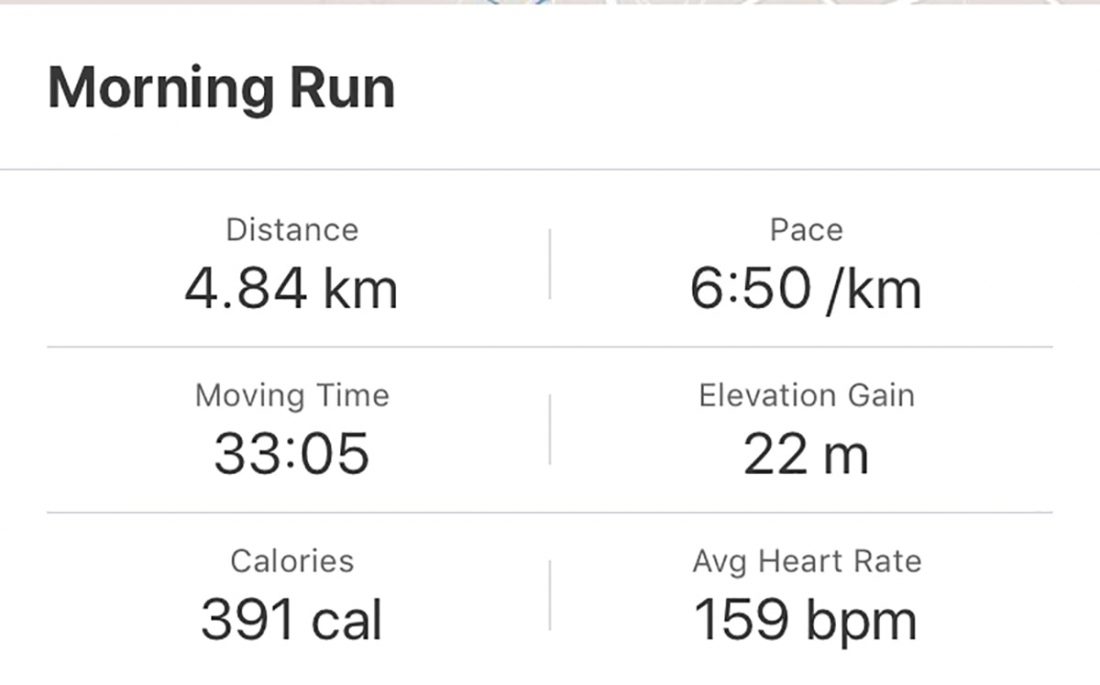For the regular readers of Headphonesty, this will be a different review format. Instead of the usual of “sit-down audiophilic” review, we will be reviewing it from the viewpoint of a runner.
Technical Specifications:
Bluetooth Specification: 5.0 Waterproof Rating: IPX5 Range: 10m Earbuds Battery Capacity: 60mAh each Charging Case Battery Capacity: 500mAh Playing Time: 6 – 8 hours for one charge Total Playing Time: ~ 40hrs. Charging case can charge an additional 4 times. Voice Assistant Support: Siri
Before The Run
Build Quality
The main two components of true wireless earbuds are the charging case and the earbuds.
The design of the charging case is very pleasant to my eyes. The pill-shaped charging case (there’s something about rounded corners that appeals to me) comes with a translucent glossy cover. It feels light but not in a cheap kind of way. The earbuds are perfectly balanced between the size and weight for me. Silicon ear tips are provided and I found that the stock ear tips (M-sized) have the best fit for me.
User Experience
There are several design factors that I take note of while using the true wireless earbuds. They are gathered together in this section.
Magnetic Lock
Earbuds are magnetically secured into position within the charging case. The magnetic force is strong enough to hold them into position tightly but yet easy enough for the earbuds to be taken out.
Audio Device Pairing
When the earbuds are taken out of the charging case and had not paired with any device before, it will automatically be in pairing mode. First-time Pairing Look for the “T2-R” in the list of Bluetooth devices in range and connect to it. My first pair wasn’t successful. I had to turn my iPhone’s Bluetooth off and on it again before the pairing succeeds. Anyone with basic troubleshooting skill should be able to get it paired. Fast Auto Pairing Once my iPhone was paired, the T2 will auto pair and connect to it whenever it is out of the charging case. The pairing speed is quite fast, roughly around 2 – 3 seconds. No Multipoint Connection The T2 does not offer multiple audio source pairing like the Airpods. So if I have to connect to my MacBook, I have to either
make sure my iPhone is not range (which is impossible) or I have to unpair it manually from my iPhone before pairing it with my laptop.
I can foresee this being cumbersome for anyone who depends on only one pair of earbuds for both home and outdoor use. But since I already have a dedicated pair for home use, this wasn’t an issue for me.
Controls
The controls are found on both earbuds. I mainly use one function – pressing once to play or pause my soundtracks. Volume control is available on T2 – double pressing on the right earbuds to increase volume and on the left earbuds to decrease volume – but the gain I get from each double press is so little, I find myself pressing the earbuds a lot to get any significant volume change.
Software Support
There is no software support for the T2.
Indicators
There are two types of LED light indicators – one for the charging case and another for the earbuds.
Charging Case On the front of the charging case, there are three white LED lights. Each white light displays the level of battery juice within the charging case:
1 indicator: 0 – 33% 2 indicator: 34% – 66% 3 indicator: 67% – 100%
When you charge your case, the white lights will blink. If the battery is full, the white lights will stop blinking and stay on while charging. Earbuds At the bottom of the earbuds, there is a red indicator light. These red lights are on when it is inside the charging case. Once it is fully charged, the red light will be off. I like the translucent cover of the charging case. You can’t see the earbuds but it allows enough light to come through so you can see if the earbuds are fully charged.
The Run
Since this is a running + earbuds review, let’s include some running statistics here too: Audio Device: iPhone 6S Playlist: Spotify’s Fun Run 150 – 165 BPM playlist
Comfort and Fit
Before I began my run, I started off with some warmup to get myself going. I normally do some pull-ups, push-ups, and light stretching of my unusually tight calves (I blame it on my desk job). At this point, the earbuds stay snug with no signs of it falling off. Then I began my run. As I started to perspire more, the earbuds still show no signs of falling off. I did not remember having to adjust the earbuds at all during the run. Midway through the run, I was getting into the runner’s flow. I’m really impressed with the T2. The comfort and fit were top-notch for me throughout the run.
Noise Isolation
With the correct ear tips, the T2 was able to isolate out most external noises. This was impressive and scary to me at the same time. I was able to focus on my running and music without being disrupted by traffic noises and human conversations. Sometimes, the noise isolation did too good of a job. I can barely notice the trailing bikes creeping up beside me and it does give me a light scare from time to time.
Sound Quality
My preferred sound signature for workout earbuds is V-shaped and the T2 has this exact sound signature. The bass and treble emphasis get my adrenaline pumping. It also fits most of the sound on my running playlist. Overall, the sound quality is reasonably good. I didn’t notice sibilance in the upper treble but it can sound slightly bright for some songs like Midnight City by M83. The bass sounded punchy enough for what you expect from earbuds at this price range. It is present but nothing thumping like the SE846. The mids are slightly recessed but vocal performance is still quite decent. If your songs have complex layers, it will sound a tad messy in T2. The sound separation is not that great.
After The Run
Sweatproof
The earbuds were soaked in sweat after the run. I dry it with a cloth and placed it on an open surface for around 15 mins before I placed it back to the charging case. The IPX5 rating works as advertised! No sign of water damage.
Battery Life
I’m impressed with the T2’s battery life. I have only charged it once on the day that it was unboxed. Since then, I have brought it out for 3 runs and use it at work for a total of ~6 hours of playback, the charging case still shows 2 white indicator light. A good indicator of battery life for me is not the length of the playback time but rather, the frequency of me worrying about the battery life. I mean, who’s really counting the time. For the Tranya T2, I rarely had to worry about it.
Conclusion
Overall, I’m really impressed with the Tranya T2. My initial thought that this was going to be another run-of-the-mill wireless earbud that are cheaply mass-produced. But after my running experiments, my opinions had totally turned on its head. The build quality, user experience, sound quality, and battery life had proven to be very worthy of its price point. In fact, it has become my daily driver for my workout. My only downside of the T2 is the lack of support for multiple audio sources. Hopefully, Tranya will include that feature in their future model.