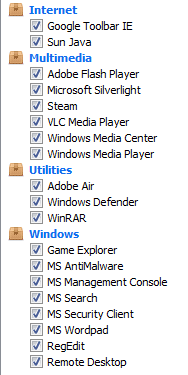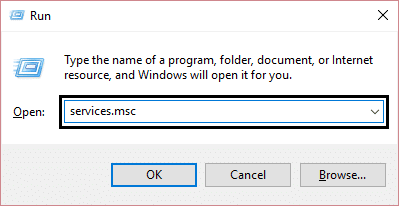Fix Error Code 2755 Windows Installer
It’s recommended to create a restore point just in case something goes wrong.
Fix Error Code 2755 Windows Installer Method 1: Create Installer Folder under C:\Windows Method 2: Run CCleaner and Malwarebytes Method 3: Make sure Windows Installer is running Method 4: Decrypt setup file Method 5: Add user in the setup file
Method 1: Create Installer Folder under C:\Windows
1.Navigate to the Windows folder on your PC: 2.Next, right-click in any empty then New > Folder.
3.Name the new folder as the installer and hit enter. 4.Restart your PC to save changes.
Method 2: Run CCleaner and Malwarebytes
1.Download and install CCleaner & Malwarebytes. 2.Run Malwarebytes and let it scan your system for harmful files. 3.If malware is found it will automatically remove them. 4.In the “Cleaner” section, under the Windows tab, we suggest checking the following selections to be cleaned:
5.Once you’ve made certain the proper points are checked, simply click Run Cleaner, and let CCleaner run its course. 6.To clean your system further select the Registry tab and ensure the following are checked:
7.Select Scan for Issue and allow CCleaner to scan, then click Fix Selected Issues. 8.When CCleaner asks “Do you want backup changes to the registry?” select Yes. 9.Once your backup has completed, select Fix All Selected Issues.
Method 3: Make sure Windows Installer is running
1.Press Windows Key + R then type services.msc and hit enter.
2.Scroll down to Windows Installer and right-click then select Properties. 3.Make sure startup type is set to Automatic and click Start.
4.Next, click Apply followed by Ok and then reboot your PC.
Method 4: Decrypt setup file
1.Right-click on the setup file and select Properties. 2.Now click Advanced under Attributes in the General tab.
3.Make sure to uncheck ‘Encrypt contents to secure data.’
4.Click Ok to close the Attributes dialog box. 5.Finally, click Apply followed by OK and then reboot your PC.
Method 5: Add user in the setup file
1.Again right-click on the setup file and select Properties. 2.Now switch to the Security tab and click Edit.
3.Under Group or user names click Add. 4.Make sure to type SYSTEM (in caps lock) and click Check Names.
5.Next, click OK and make sure to tick Full control once the user is added.
6.Finally, click Apply followed by Ok and reboot your PC. That’s it, you have successfully Fix Error Code 2755 windows installer but if you still have any queries regarding this guide then feel free to ask them in the comment’s section.