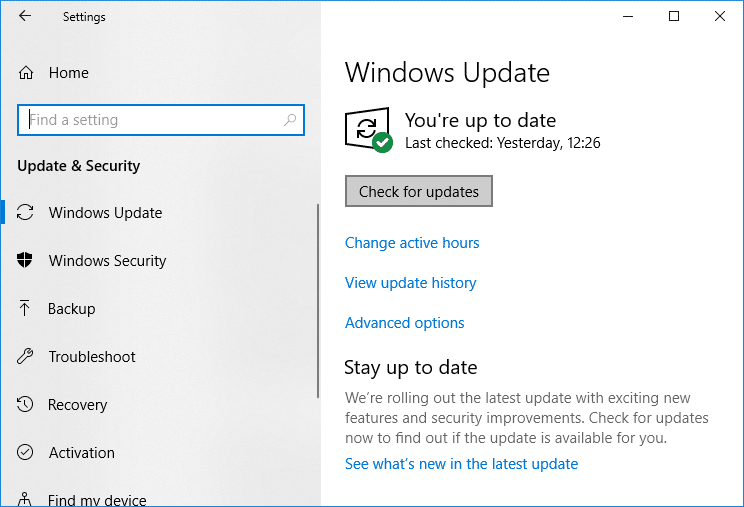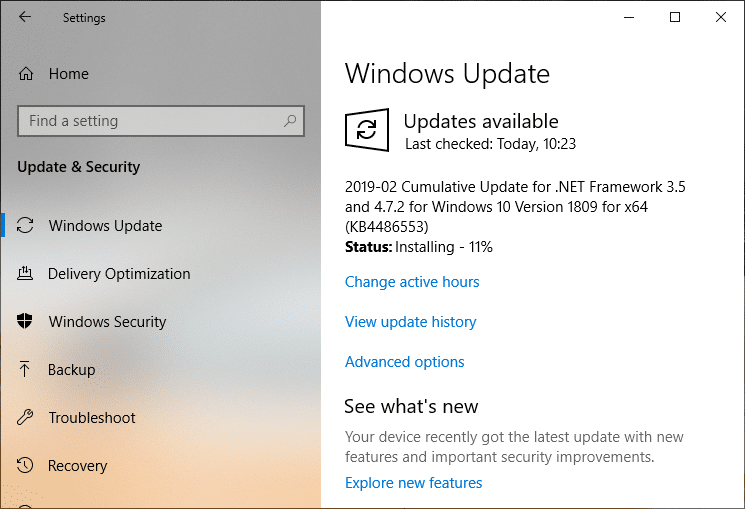What is api-ms-win-crt-runtime-l1-1-0.dll error?
The api-ms-win-crt-runtime-l1-1-0.dll is a part of the Visual C++ Redistributable for Visual Studio 2015. Now the reason why you see this error message is that the api-ms-win-crt-runtime-l1-1-0.dll file is either missing or become corrupted. And the only way to fix this error is to either repair Visual C++ Redistributable package for Visual Studio 2015 or replace the api-ms-win-crt-runtime-l1-1-0.dll file with the working one.
What is api-ms-win-crt-runtime-l1-1-0.dll error? Fix The program can’t start because api-ms-win-crt-runtime-l1-1-0.dll is missing error Method 1: Make sure Windows is up to date Method 2: Repair Visual C++ Redistributable for Visual Studio 2015 Method 3: Download Visual C++ Redistributable Package for Visual Studio 2015 Method 4: Miscellaneous Fix
You may receive the above error message when opening the programs such as Skype, Autodesk, Microsoft Office, Adobe InDesign. Anyway, let’s see How to Fix The program can’t start without wasting any time because api-ms-win-crt-runtime-l1-1-0.dll is a missing error with the help of the below-listed tutorial.
Fix The program can’t start because api-ms-win-crt-runtime-l1-1-0.dll is missing error
Make sure to create a restore point just in case something goes wrong. Note: Make sure you don’t download the api-ms-win-crt-runtime-l1-1-0.dll file from the third-party website as the file may contain virus or malware which may harm your PC. Although you will be able to download the file from various websites directly, it won’t come without any risk, so it’s better to download the Visual C++ Redistributable Package for Visual Studio 2015 re-install it to fix the error.
Method 1: Make sure Windows is up to date
Press Windows Key + I and then select Update & Security.
From the left-hand side, menu clicks on Windows Update.
Now click on the “Check for updates” button to check for any available updates.
If any updates are pending, then click on Download & Install updates.
Once the updates are downloaded, install them, and your Windows will become up-to-date.
Method 2: Repair Visual C++ Redistributable for Visual Studio 2015
Note: You should already have Visual C++ Redistributable for Visual Studio 2015 package on your PC.
Press Windows Key + R then type appwiz.cpl and hit Enter to open Programs and Features.
From the list select “Microsoft Visual C++ 2015 Redistributable” and then from the toolbar, click on Change.
On the next window, click on Repair and click “Yes” when prompted by UAC.
Follow-on-screen instructions to complete the repair process.
Once finished, restart your PC to save changes and see if you’re able to Fix The program can’t start because api-ms-win-crt-runtime-l1-1-0.dll is missing error.
Method 3: Download Visual C++ Redistributable Package for Visual Studio 2015
Download Visual C++ Redistributable for Visual Studio 2015 from Microsoft Website.
Select your Language from the drop-down and click on Download.
Select the vc-redist.x64.exe (for 64-bit Windows) or vc_redis.x86.exe (for 32-bit Windows) according to your system architecture and click Next.
Once you click Next, the file should start downloading.
Double-click on the download file and follow the on-screen instruction to complete the installation.
Reboot your PC to save changes and see if you’re able to Fix The program can’t start because api-ms-win-crt-runtime-l1-1-0.dll is missing error.
Method 4: Miscellaneous Fix
Update for Universal C Runtime in Windows Download this from Microsoft Website which would install runtime components on your PC and allow Windows desktop applications that depend on the Windows 10 Universal CRT release to run on earlier Windows OS. Microsoft Visual Studio 2015 creates a dependency on the Universal CRT when applications are built using the Windows 10 Software Development Kit (SDK). Install Microsoft Visual C++ Redistributable Update If repairing or re-installing Visual C++ Redistributable for Visual Studio 2015 didn’t fix the problem, you should try to install this Microsoft Visual C++ 2015 Redistributable Update 3 RC from Microsoft website.
Install Microsoft Visual C++ Redistributable for Visual Studio 2017 You may see the error message “The program can’t start because api-ms-win-crt-runtime-l1-1-0.dll is missing” because you may be trying to run an application that depends on Microsoft Visual C++ Redistributable for Visual Studio 2017 instead of 2015 update. So without wasting any time, download and install Microsoft Visual C++ Redistributable for Visual Studio 2017.
Scroll to the bottom of the above webpage then expand Other Tools and Frameworks and under Microsoft Visual C++ Redistributable for Visual Studio 2017 select your system architecture and click on Download. Recommended:
Fix USB Tethering Not Working in Windows 10 SOLVED: Your PC ran into a problem and needed to restart Stop Windows 10 Update Completely [GUIDE] Enable Adobe Flash Player on Chrome, Firefox, and Edge
That’s it you have successfully learned How to Fix The program can’t start because api-ms-win-crt-runtime-l1-1-0.dll is missing but if you still have any queries regarding this tutorial then feel free to ask them in the comment’s section.


![]()