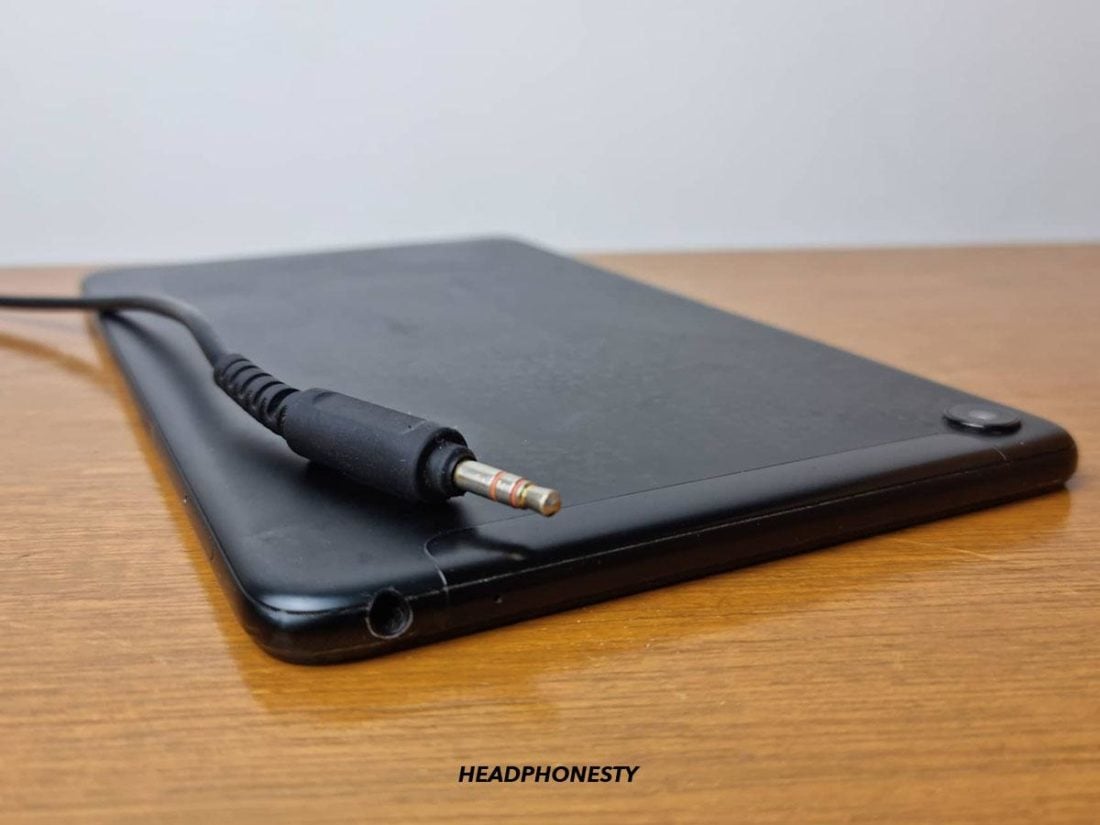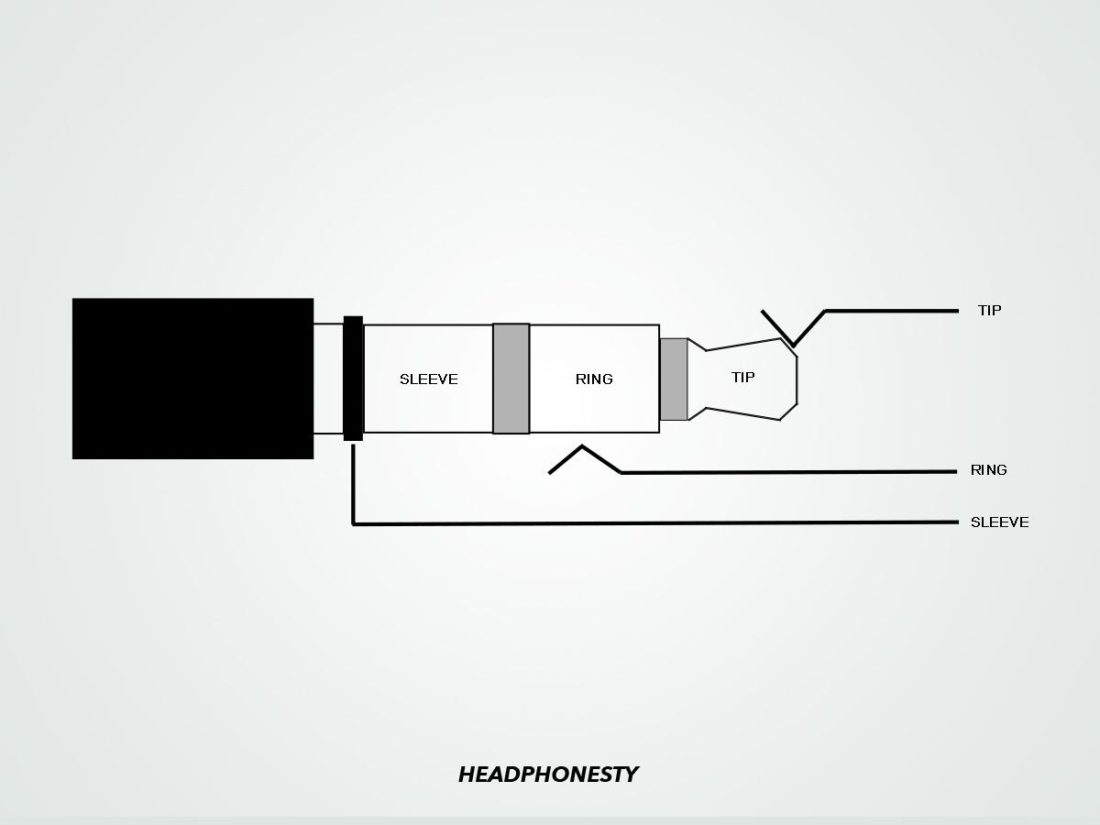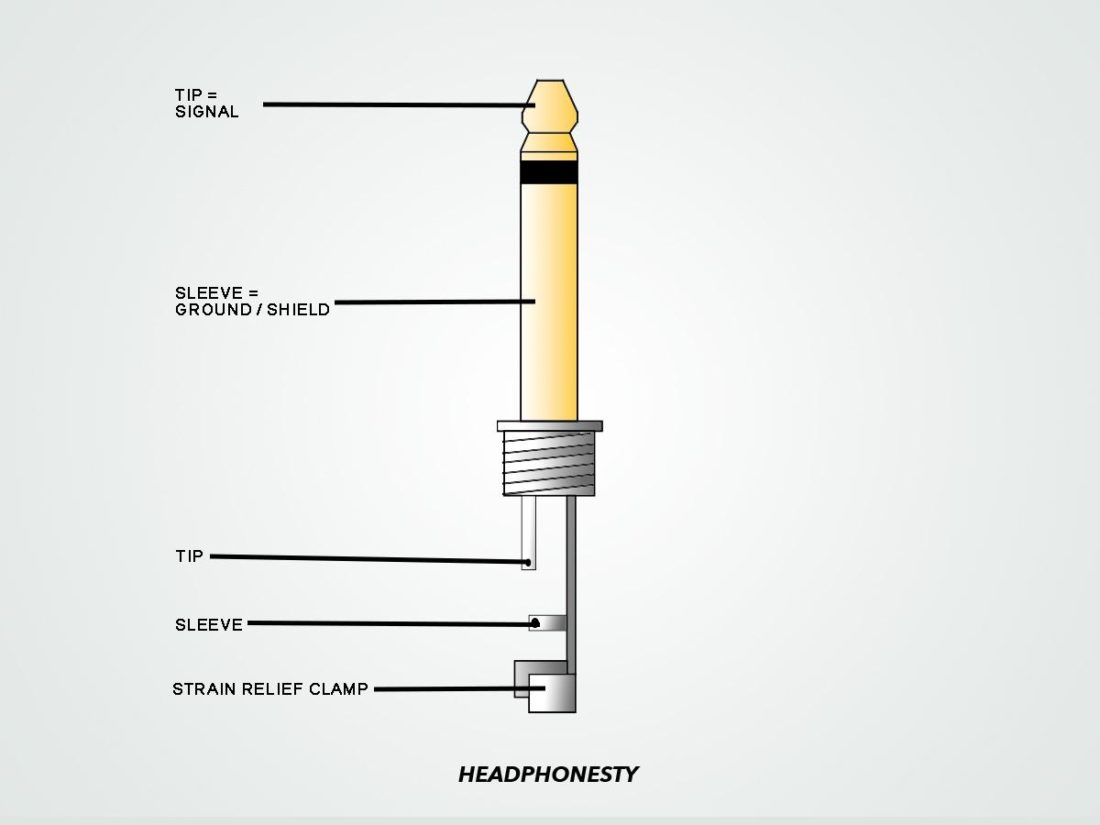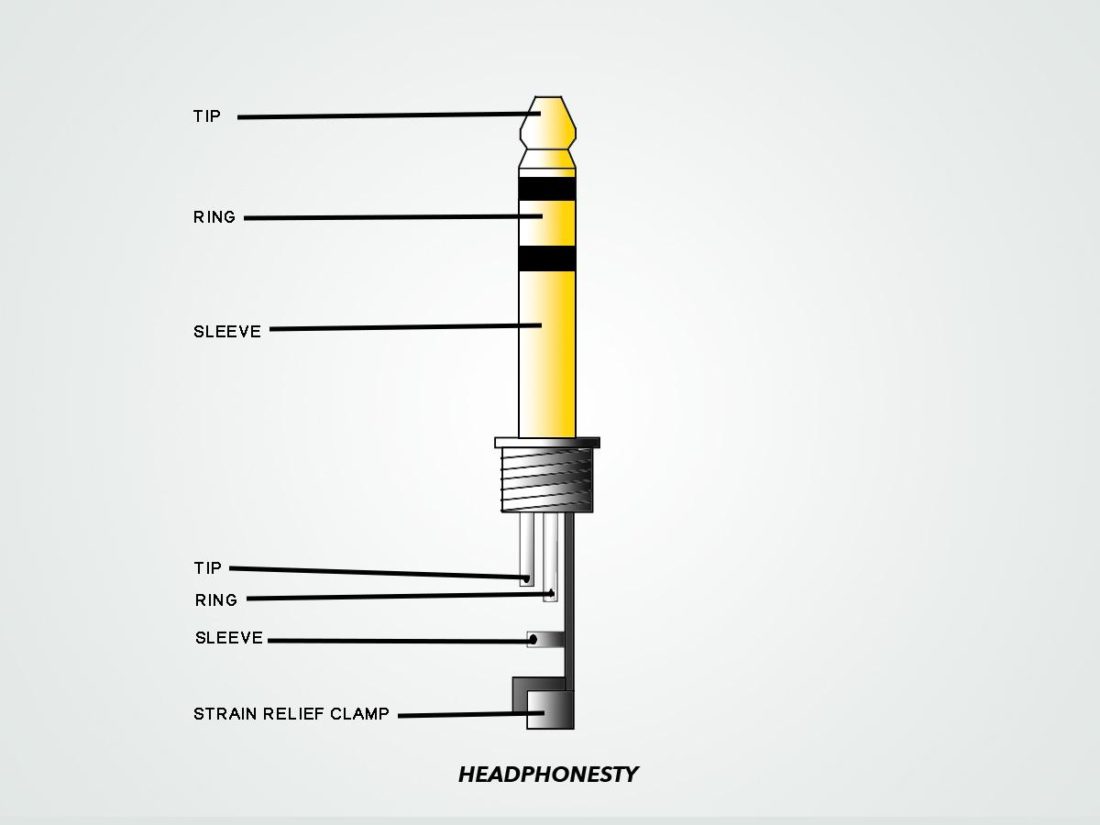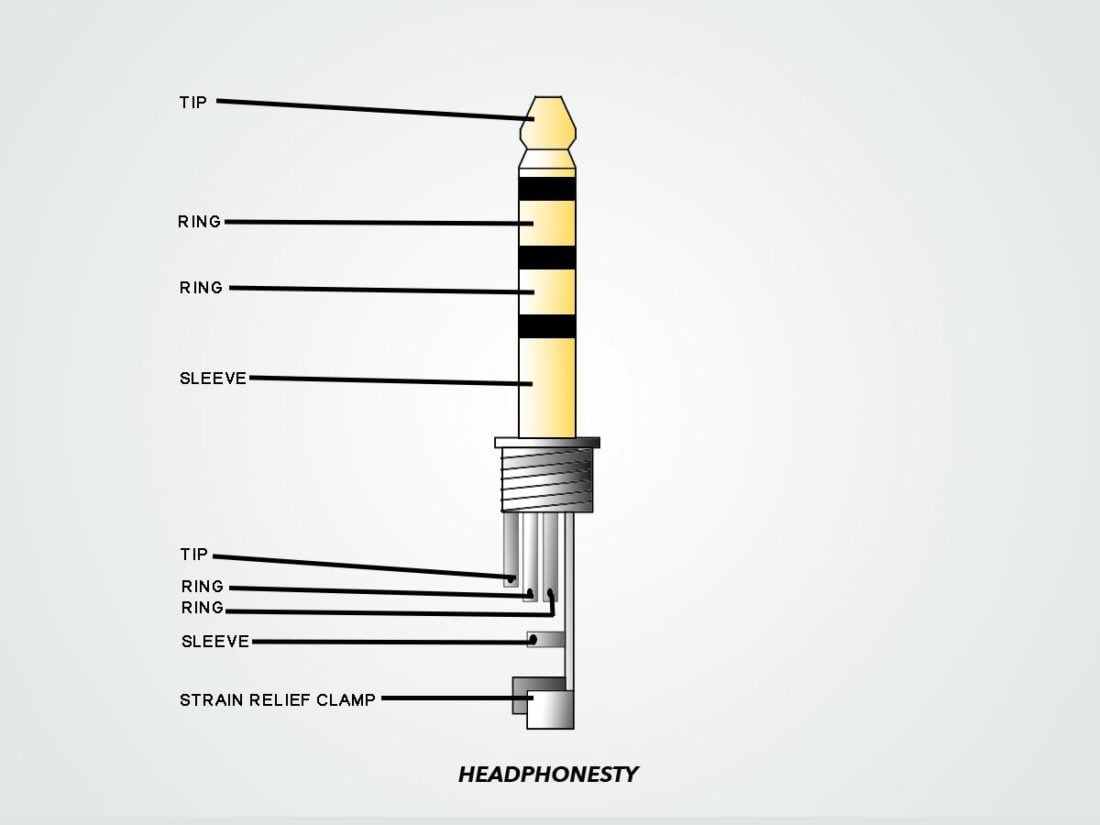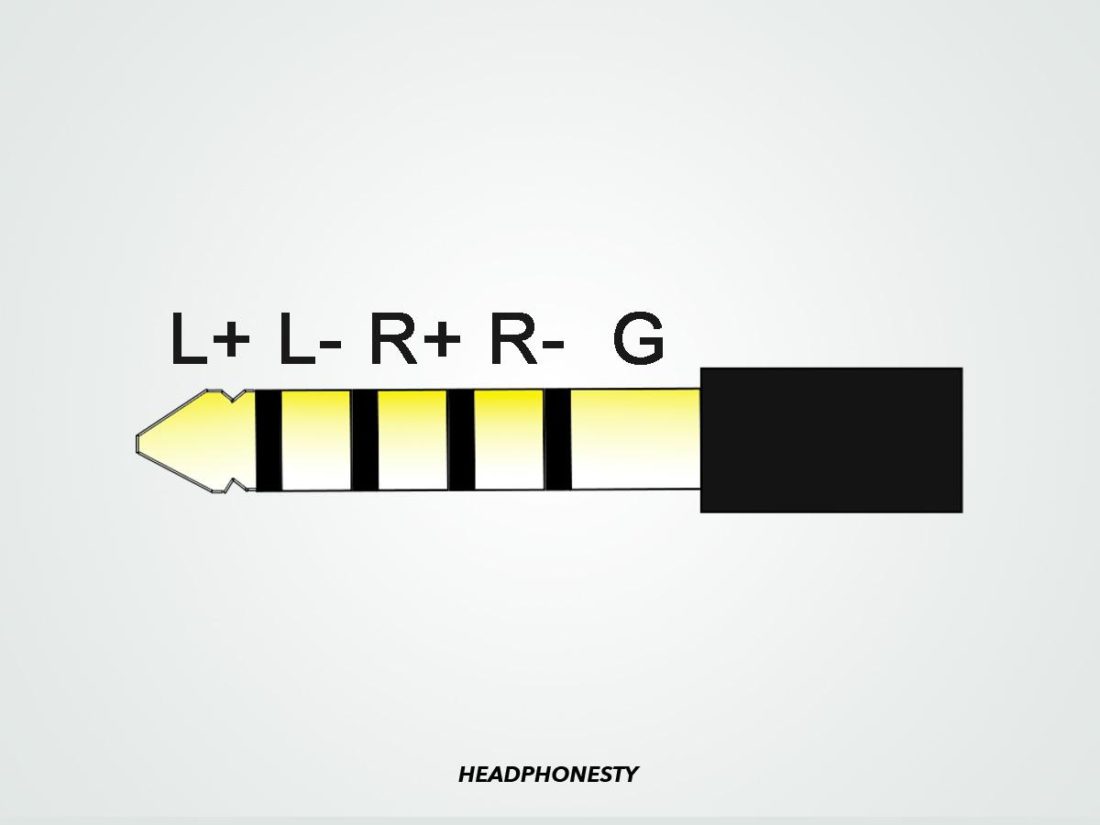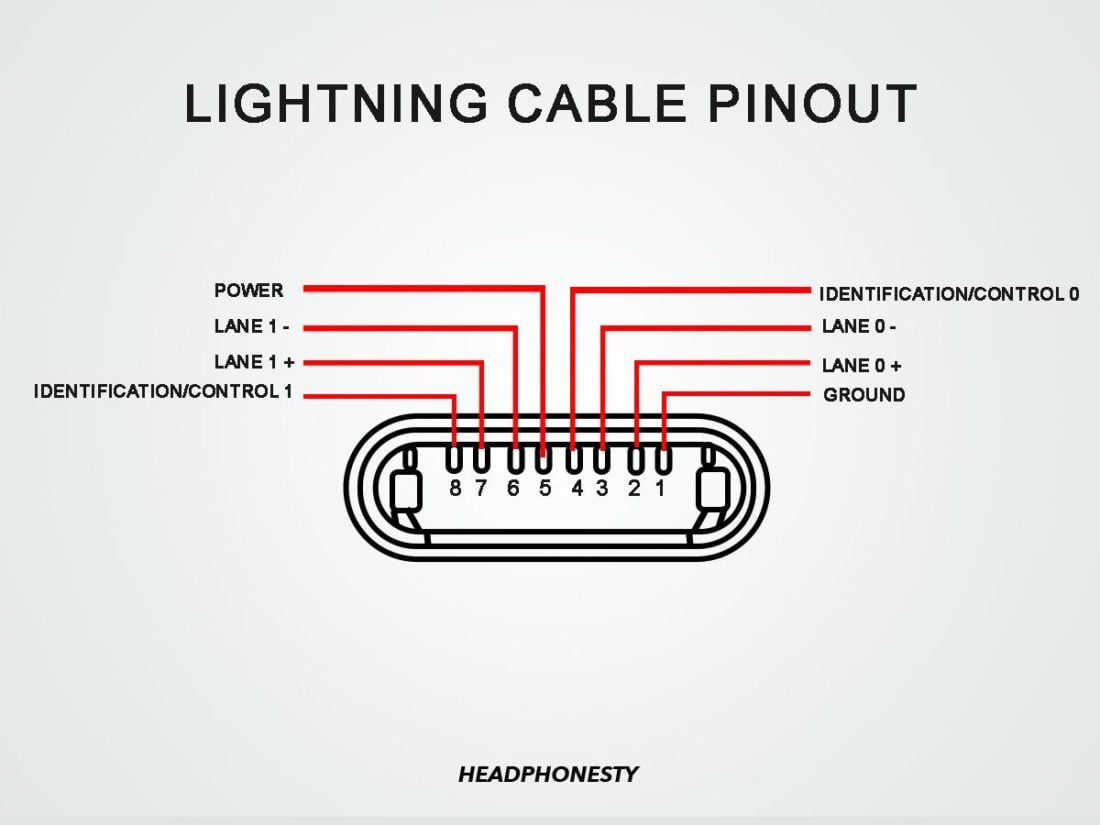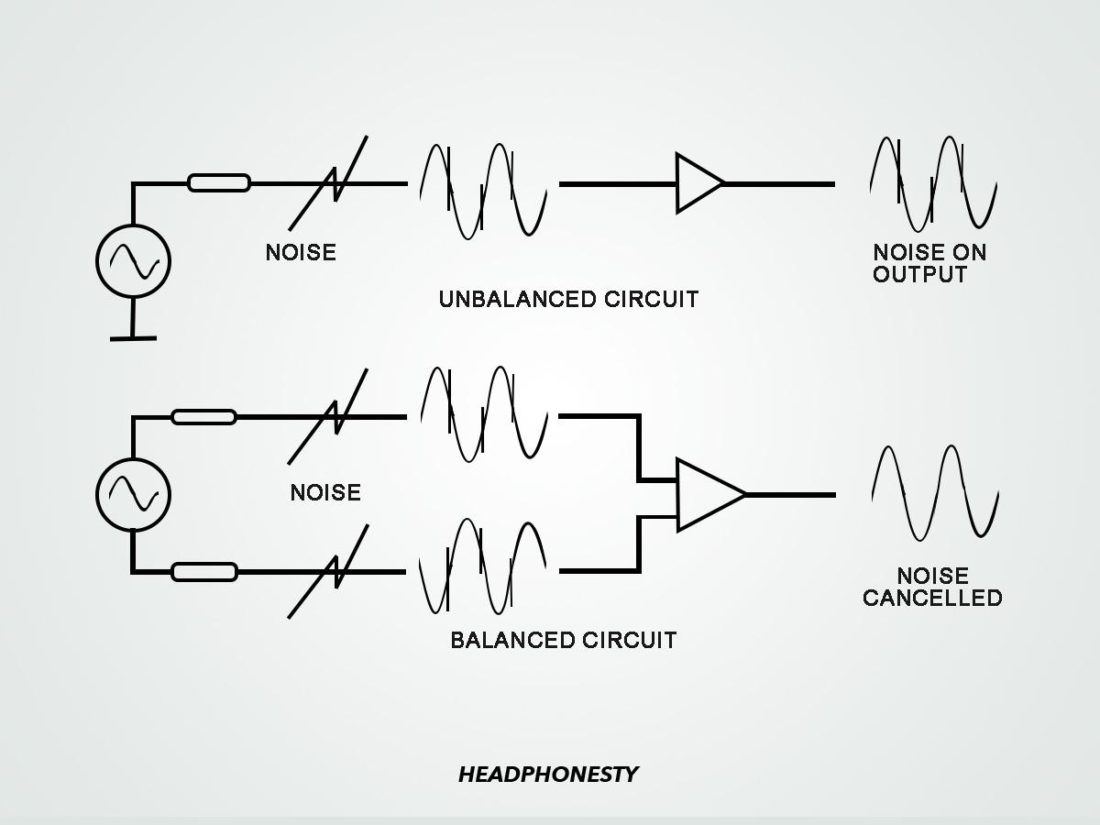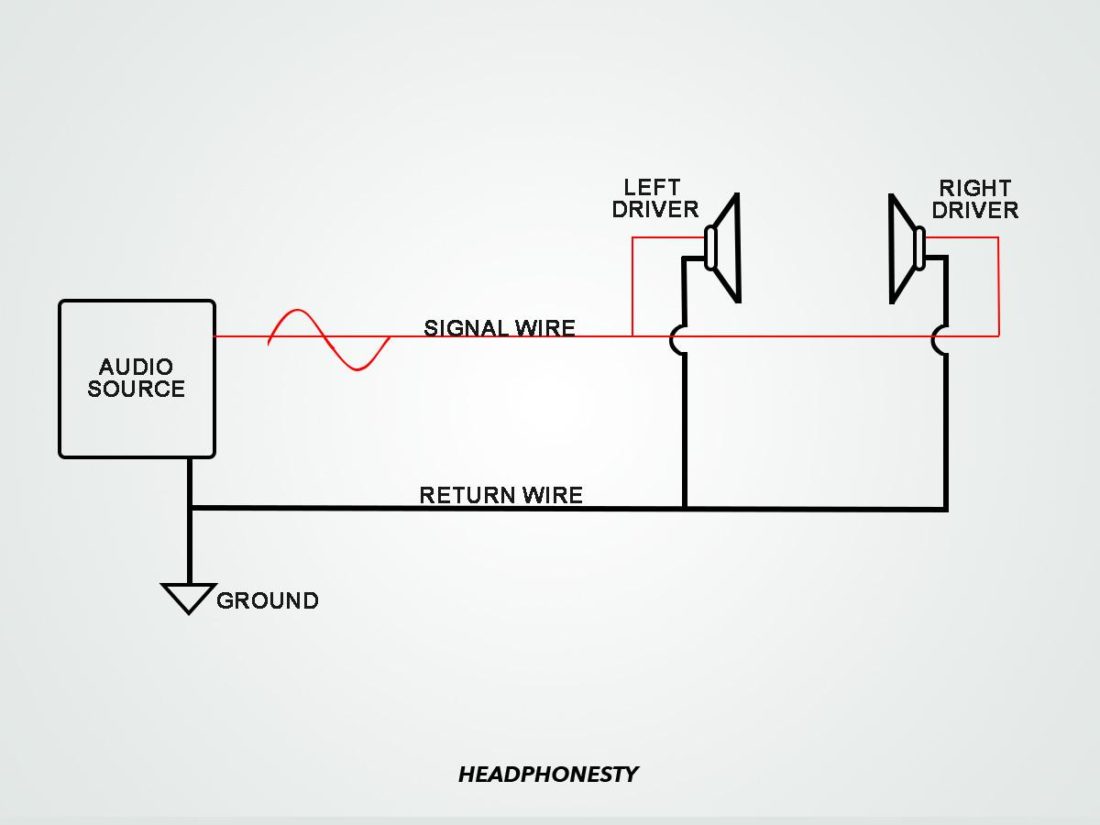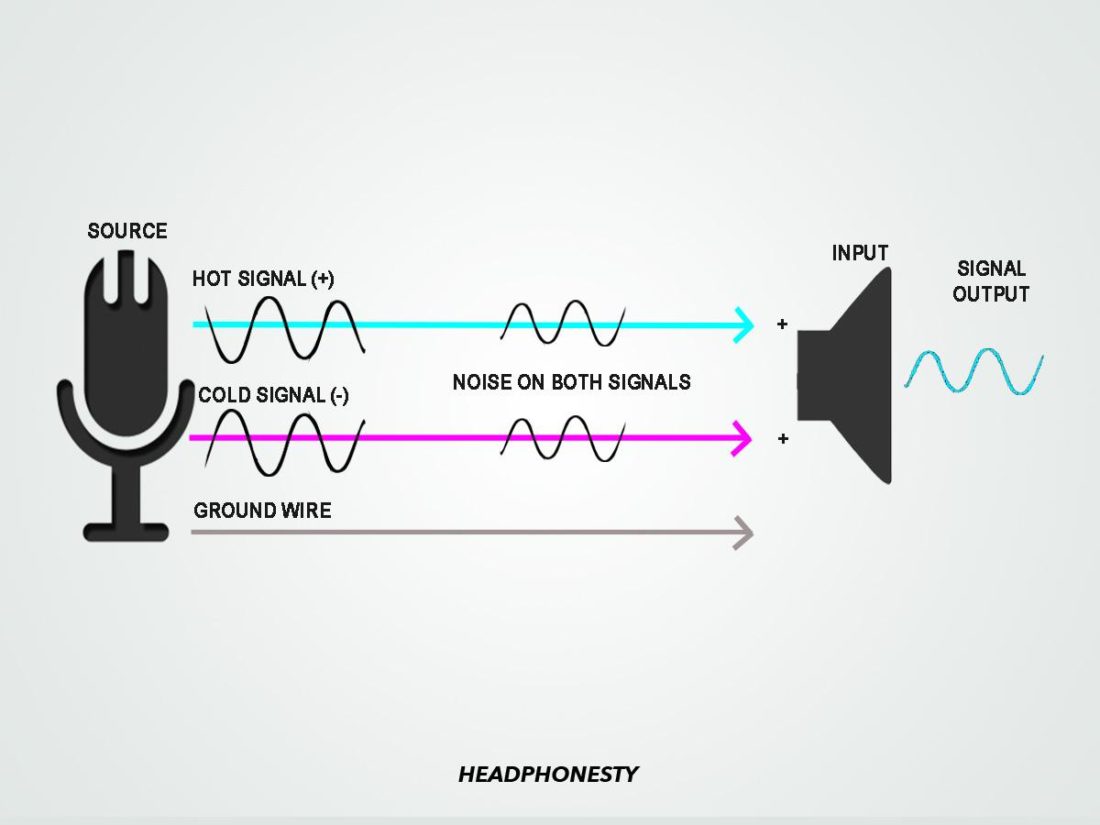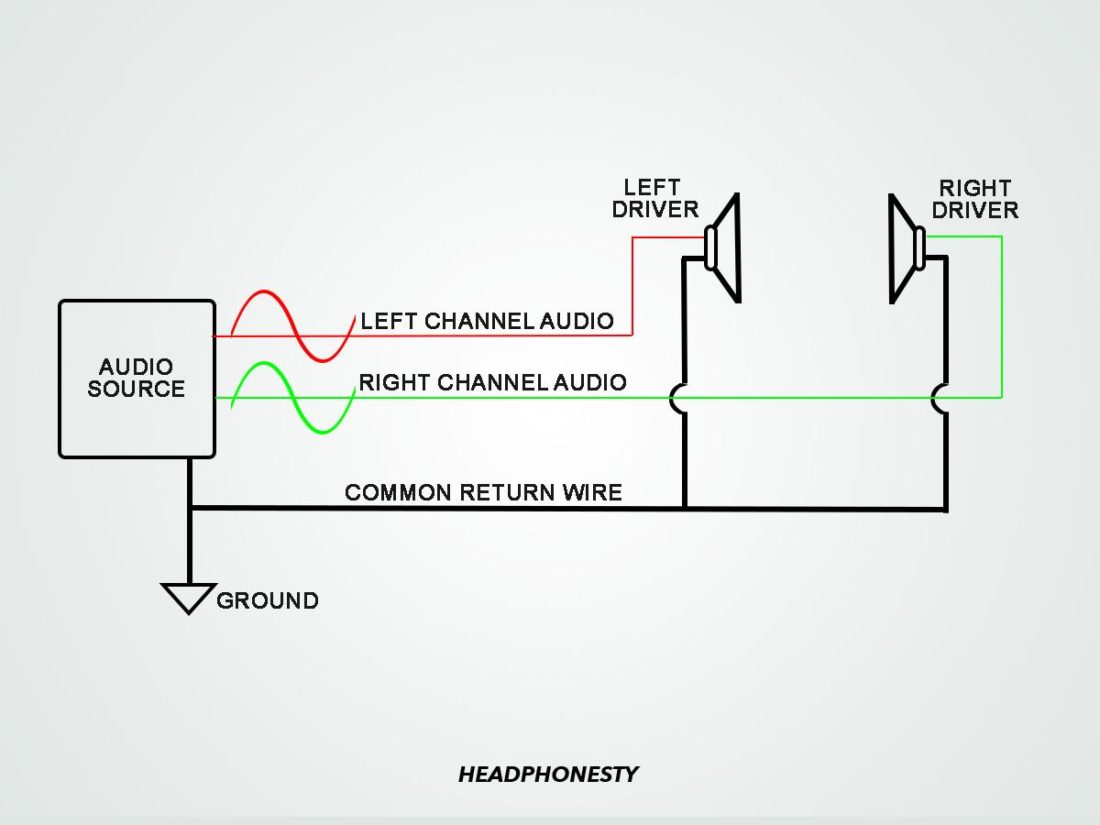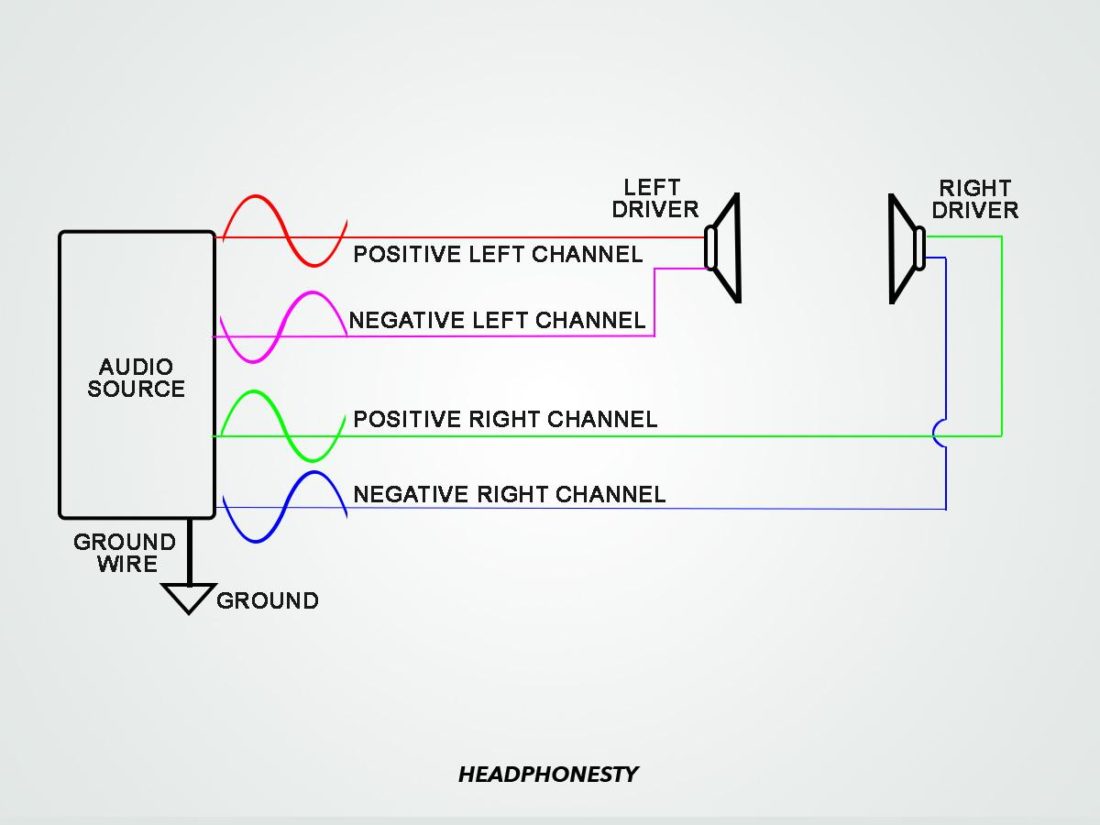The removal of the headphone jack has sparked debate after debate. But regardless of which side of the fence you’re on, one thing remains true – many of the best-sounding audiophile headphones are still wired ones. The thing is, great sound quality isn’t just about high-end headphone drivers. It also boils down to understanding the function of headphone jacks and plugs, which are tasked solely with getting music to your ears. This can be pretty confusing to someone who wants to know how to get the best listening experience from their wired headphones and sometimes made worse by users’ perplexity around the definitions of “plug” and “jack.” Not to worry, we’re here to help. This article will cover all aspects of headphones jacks and plugs, including how to identify them and how they work. So, whether you’re looking to (1) upgrade your amplifier or audio cable, (2) understand how wired connections work, or (3) learn how to get balanced audio, we’ve got you covered. Let’s dive in!
Headphone Jack vs. Plug: What’s the Difference?
To put things simply, the “headphone jack” is the port into which you plug your headphones. Sometimes, this is also called a phone jack, audio jack, or AUX input. The “plug,” on the other hand, is the part at the end of your headphones’ cable that you stick into the jack. Jacks and plugs are assigned genders, as per the Association of Electrical & Mechanical Trades. The “jack” is the “female connector”, while the “plug” is the “male connector”. Unfortunately, the audio industry has yet to unite on the distinctions between a plug vs. jack. As such, you’ll often find “plug” and “jack” mistakenly used interchangeably. In more technical terms, the headphone jack and plug are types of electrical connectors. Together, they transmit analog audio signals between your headphones and an audio source.
How Headphone Jacks and Plugs Work
The metal pin of the headphone plug has conductors that help transmit audio signals. These conductors come in a gold, nickel, or brass finish, offering varying durability levels. In contrast, the jack is basically a hollow barrel lined with conductors. The number of wires inside your headphones’ cable matches the number of conductors on their plug. So, two wires have two conductors, three wires have three conductors, and so on. This, in turn, corresponds to the conductors in the jack. When you insert a plug into a compatible jack, all conductors should line up perfectly, allowing the audio signal to pass through.
What are headphone plug conductors, and why do they matter?
Conductors are the contact points between the plug and the jack which close the circuit. All headphone plugs, regardless of their size, have conductors. Some plugs have only two conductors, while others have as many as five. As mentioned in the previous section, compatibility is a major factor when it comes to the conductors. If there’s a mismatch between the conductors on the plug and the jack, they won’t have proper contact. This incompatibility can then cause some signals to override others, thus interfering with certain functions of your headphones. In other cases, mismatches can also trigger an electrical short.
How to Identify Headphone Plug Conductors
The different headphone plug conductors have specific names, which are:
Tip (T) Ring (R) Sleeve (S)
All headphone plugs have a tip and sleeve. What differentiates each plug is the number of rings. For instance, plugs with one ring are 3-conductor plugs, while those with no rings are 2-conductor plugs. The terminology for these different combinations is as follows:
TS (Tip-Sleeve): 2 conductors or poles TRS (Tip-Ring-Sleeve): 3 conductors or poles TRRS (Tip-Ring-Ring-Sleeve): 4 conductors or poles TRRRS (Tip-Ring-Ring-Ring-Sleeve): 5 conductors or poles
Different Plug Conductor Configurations
As previously mentioned, the number of conductors indicates how many wires are inside the headphones’ cable. Each of those wires is hooked up to a specific conductor and carries a different signal. So, which signals go to which conductor? Well, that depends on the plug’s wiring scheme. But generally speaking, the wiring schemes for conductors look something like this:
Tip: Signal wire or left channel audio signal Ring: Right or left channel audio signal, common return and ground wire, mic audio Sleeve: Common return and ground wire, mic audio
Manufacturers can choose to configure jacks and plugs in various ways. However, one thing remains constant regardless of the configuration: both must be complementary. That said, it’s a good idea to familiarize yourself with plug conductor configurations to avoid functional errors in your audio devices. To help with this, we’ll break down each configuration and explain its uses:
2 conductor plug (TS)
Available Connectors: Tip, sleeve, and one insulating band Connectors’ Connection: However, since the ground is a reference point for the signal, it can pick up interference noises like an antenna. The longer the cable, the higher chance they’ll pick up more noise. Common Usage: You can find TS connectors mainly with guitars, instruments, and applications that do not require a long cable connection.
3 conductor plug (TRS)
Available Connectors: Tip, sleeve, and one ring connector with two insulating bands Connectors’ Connection: As seen in the “Unbalanced Mono” column above, the engineer can opt to make the additional conductor carry a microphone signal instead. In this case, where the audio is unbalanced, we may also sometimes refer to this as a single-ended plug. Common Usage: These are the most common jack connectors, and you’ll often see them on the end of most stock headphone cables.
4 conductor plug (TRRS)
Available Connectors: Tip, sleeve, and two ring connectors with three insulating bands. Connectors’ Connection: In addition to transmitting stereo audio signals, the TRRS plug also has a dedicated conductor for a microphone. As such, it’s a popular choice for many new mobile devices requiring support for a microphone and stereo audio connection at the same time. Common Usage: Modern smartphones, tablets, gaming consoles, and some laptops.
5 conductor plug (TRRRS)
Available Connectors: Tip, sleeve, and three ring connectors with four insulating bands Connectors’ Connection: With this setup, each audio channel gets a dedicated conductor, allowing it to transmit signals with more clarity. So, it’s no surprise that when balanced headphone connections grew in popularity, the XLR became a go-to solution. Today, XLRs are the standard balanced connector in the professional audio market. As for mobile devices, the additional ring on the TRRRS plug ensures compatibility with newer products that feature multiple microphones or other audio functions like active noise cancellation. Common Usage: This is often used in professional sound and music production settings.
Lightning plugs
Available Connectors: Eight pins Connectors’ Connection: Lightning, Apple’s proprietary connector, features eight conductor pins and four processor chips that help route signals to where they need to go. When it comes to audio, this is transmitted as digital signals, then converted into analog signals by the DAC (digital-to-analog converter) in your headphones. Aside from music, Lightning also carries digital data (video, photos, etc.) and supplies power to charge other Apple devices. Common Usage: You can find Lightning connectors on various Apple products, from Macbooks to EarPods.
USB plugs
Available Connectors: Twenty-four pins (USB-C) and four pins (USB-A) Connectors’ Connection: For USB-C: The larger USB-A plugs have four conductor pins, whereas the smaller Type C plugs have twelve. Like Lightning connectors, USB connectors transmit digital audio signals, transfer digital data, and supply power. The main difference is that USB-C can do these functions at a much higher and faster rate, thanks to a heftier power capacity of 100 watts. Common Usage: Aside from headphones, you’ll also find USB Type A and C connectors on computer peripherals such as printers, smart TVs, scanners, keyboards, external hard drives, and more.
Different Sizes of Headphone Jacks and Plugs
Headphone jacks and plugs come in different sizes, and it’s essential to have a basic understanding of these differences to ensure compatibility between your audio devices. Common size configurations for jacks and plugs are 3.5mm, 2.5mm, and 6.35mm. The 3.5mm jack, in particular, is practically universal when it comes to headphones and audio gear and thus is considered the standard headphone jack size. That said, here’s a closer look at the different headphone jack sizes and their functions:
3.5mm (1/8″) headphone jack & plug
Otherwise known as a “miniature” or “mini” connector, the 3.5mm plug often comes in TS, TRS, or TRRS configurations. It readily outputs mono and stereo audio, plus video. You’ll be able to find this type of connector on a wide range of headphones, mobile devices, portable media players, video recorders, and the like. If you’re in need of a 3.5mm cable, here are some good ones:
2.5mm (3/32″) headphone jack & plug
Sometimes called a “sub-miniature” or “sub-mini”, the 2.5mm plug is a smaller version of the 3.5mm plug. Functionally, both are the same. The 2.5mm plug also comes in TRS and TRRS configurations and outputs mono and stereo audio. The difference is that these plugs and jacks are primarily found on headsets with microphones, two-way radios, TTY devices, and landline phones. If you’re looking for a 3.5mm to 2.5mm cable, here are a couple to consider:
6.35mm (1/4″) headphone jack & plug
The 6.35mm plug, or ¼-inch connector, is the largest and oldest connector on this list. They were traditionally used as old-school telephone connectors and come in TS or TRS configurations. Today, 6.35mm connectors are mainly used with professional audio equipment such as amplifiers, mixing consoles, audio interfaces, and musical instruments. These are some examples of 6.35mm connectors:
How the Headphone Jack & Plug Affect Sound Quality
Since headphone plugs and jacks are responsible for transmitting audio signals, they can:
directly affect audio signals indirectly affect the overall quality of sound tell us what the cable is capable or not capable of doing (mic, stereo support, etc.).
Before we delve into how this happens, let us first understand two basic concepts regarding transmitted signals between your headphones and audio source.
Mono vs. stereo signal
There are two types of signals transmitted from an audio source to headphones: monaural (mono) and stereophonic (stereo.) Stereo signals simulate “natural” hearing by creating the impression of sound coming from different directions. They do this through two separate audio channels producing sound in two individual speakers (or stereo headphones). You can call this the “surround-sound” effect. Mono signals, on the other hand, use only one audio channel and reproduce sounds intended to be heard from one direction. So, how do headphone jacks and plugs affect sound quality? Again, it all goes back to compatibility. For instance, mismatched plugs and jacks will result in an incomplete circuit, leaving you with no sound. Similarly, if you hook up a stereo plug to a mono output jack, you will likely only hear sound from the left audio channel.
Balanced vs. unbalanced audio
Balanced audio is all about interconnecting audio equipment and transmitting signals in a “balanced” manner. To do that, we need an audio source (amplifier) that can produce balanced output and a cable capable of carrying that balanced output. A balanced output has two signal phases (or a hot and cold signal) per channel. Each phase has an equal impedance relative to the ground, hence the name “balanced.” A balanced mono cable typically has at least three conductors (TRS) – two to carry the left and right audio signals to the headphones and one for the ground. In contrast, a balanced stereo cable has at least five conductors (TRRRS) – four to carry both negative (cold) and positive (hot) audio channels and one for the ground.
Advantages of balanced audio
The advantage of balanced connections over unbalanced connections is the canceling of noise interference via a technique named Common Mode Rejection (CMR). Any noise interference that hits the two balanced phases in the cable is imprinted equally on them. The receiving equipment (headphones, in our case) only cares about the difference between the phases. So, interference that adds equally to both phases creates no difference between them and is canceled out when the amplifier recombines them. This canceling process of noise while preserving the original sound is known as CMR. As such, balanced cables can run longer than unbalanced cables and operate in noisier environments because they’re able to cancel any noise interference.
So when is audio unbalanced?
When the requirements to meet balanced audio are not met, the audio is considered unbalanced. For example:
The audio source cannot produce a balanced output. The cable cannot carry a balanced signal (TS, single-ended TRS connectors).
The headphone plug is the key
With the above two concepts, you should know that you can send four types of signals from the output (amplifier, for example) via a cable to a pair of headphones. Here’s how audio signals flow with each type of output:
Unbalanced mono
Balanced mono
Unbalanced stereo
Balanced stereo
That said, here’s a quick chart on what you need to get balanced audio:
Is it confusing?
You’re not alone! The technicalities can be hard to digest when reading all this for the first time. The part where stereo uses two channels and balanced audio needing two copies of the same signal with reverse polarity tripped me up pretty good, too. An easy way to understand is by first acknowledging that we need conductors to send and carry signals. For example, if you want to send a balanced stereo signal, you’ll need:
one right channel (R+), one flipped right channel (R-), one left channel audio (L+), one flipped left channel audio (L-).
In total, it needs four signal wires and one ground wire which only a TRRRS connector can provide. Thus, if a jack with an inadequate connector is used (like a TRS connector), the headphone doesn’t receive the complete set of signals to do the CMR. Hence, the whole audio connection becomes unbalanced.
Let’s Practice Our New Skill
Let’s see if we can put our newfound skills to good use. Remember the “3 pole plug” term we mentioned earlier in the article? What do you think it means? 3 Pole Mini Answer: 3.5mm TRS jack Stereo Mini Answer: 3.5mm TRS jack (Bonus Qns: why do we think it is TRS and not TS?) 3.5mm single-ended cable Answer: 3.5mm TRS jack (Bonus Qns: Is this a balanced cable?) 2.5mm balanced cable Answer: 2.5mm TRS jack that can carry balanced signals Do you see that the FiiO Q5 had two outputs? One with a headphone logo, another with a “BAL” sign. Do you understand what that means? Lastly, another practice question: See if you can read the “Headphone Output” specifications of the Sony TA-ZH1ES and understand what they mean. If you do, congratulations! You just leveled up your audiophile knowledge. Did you like this article? Did we miss anything? Let us know in the comment section below.