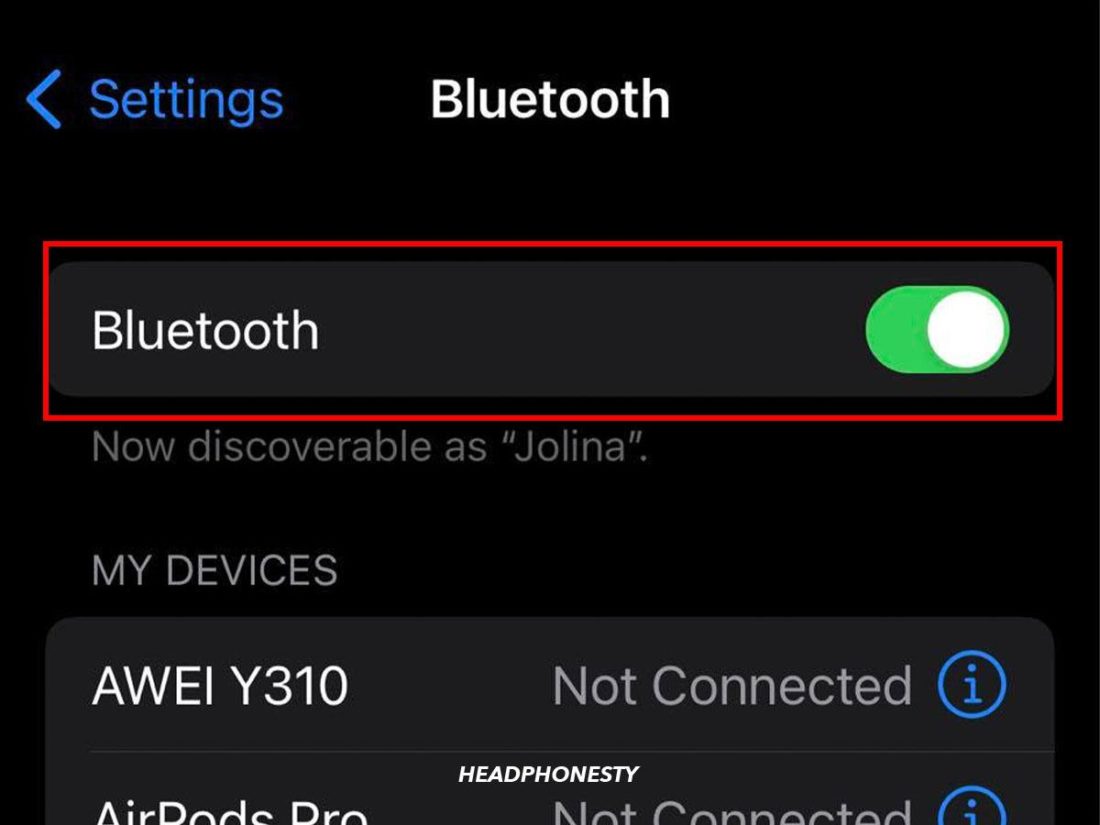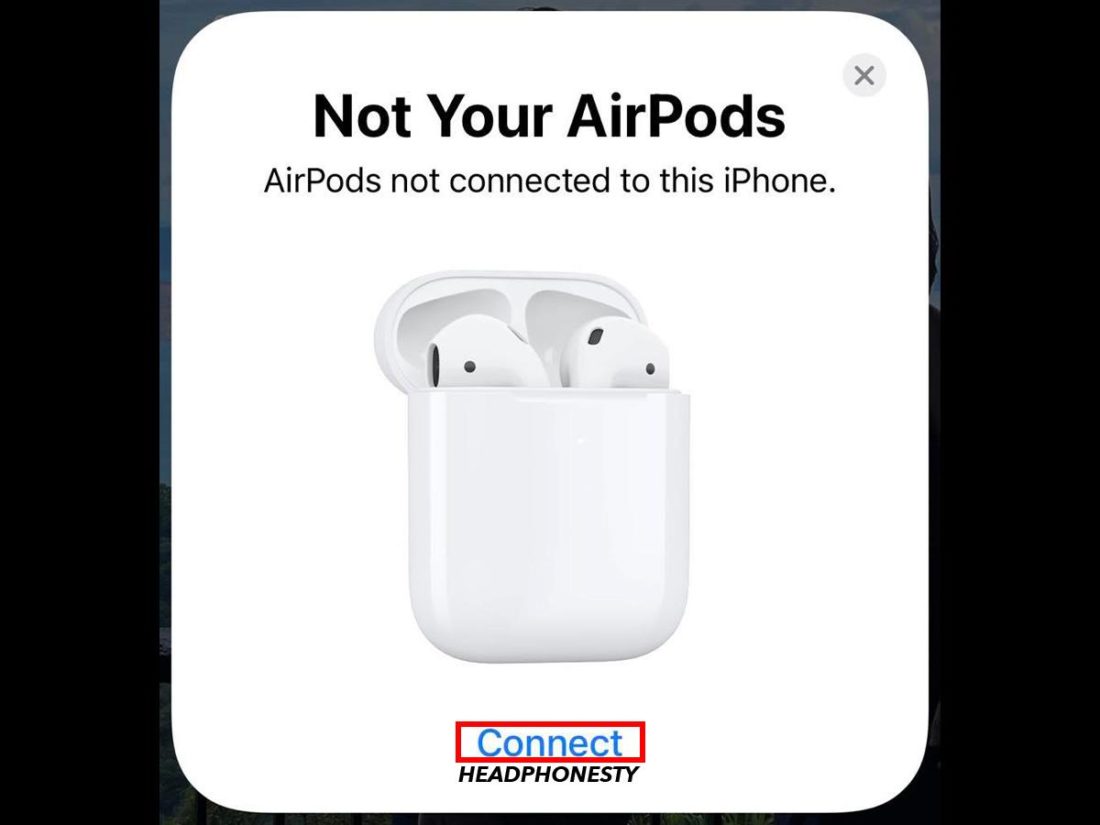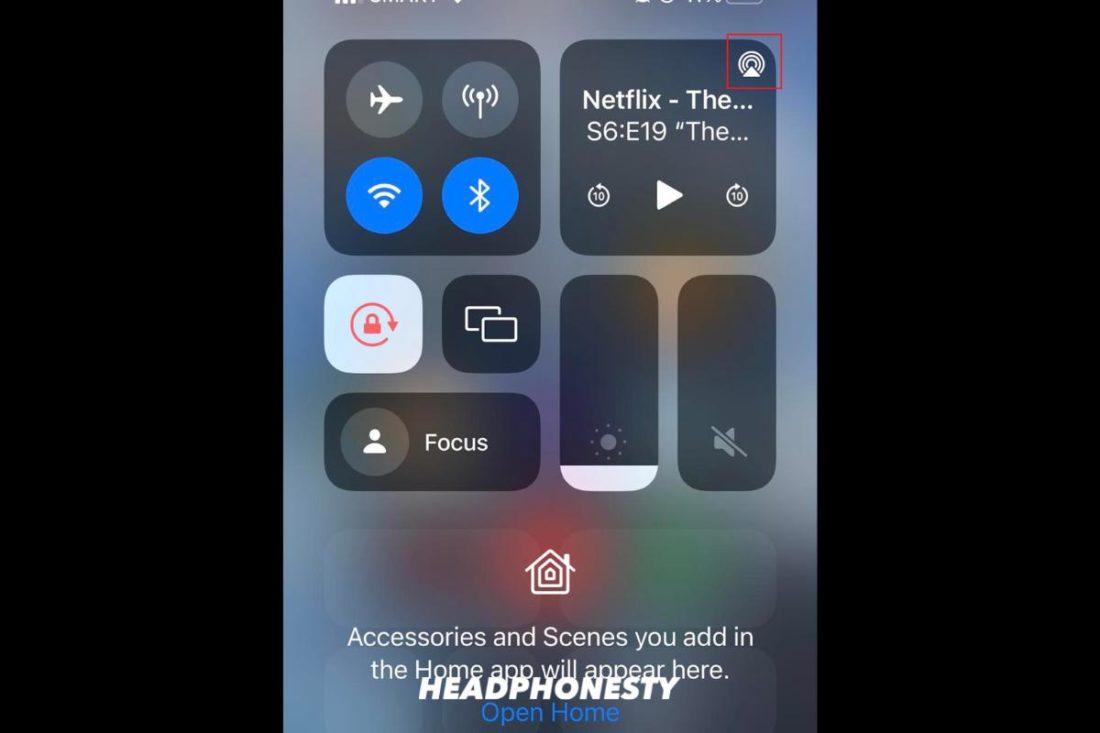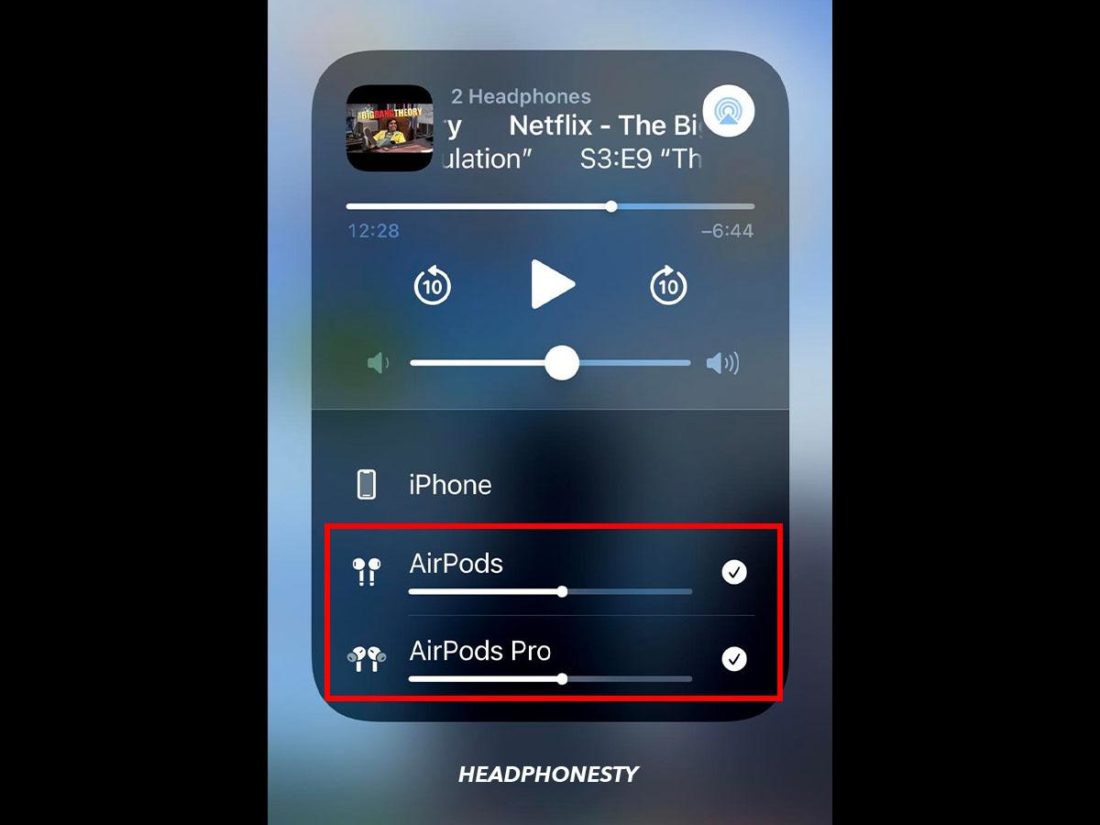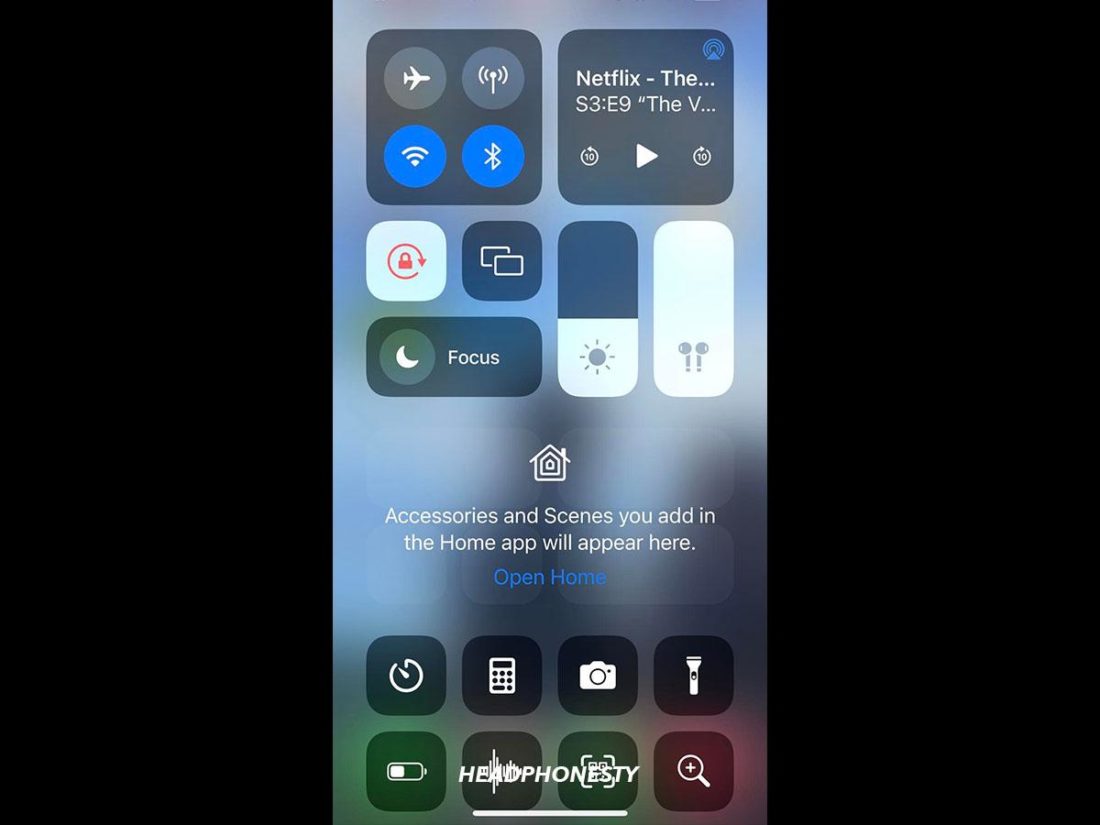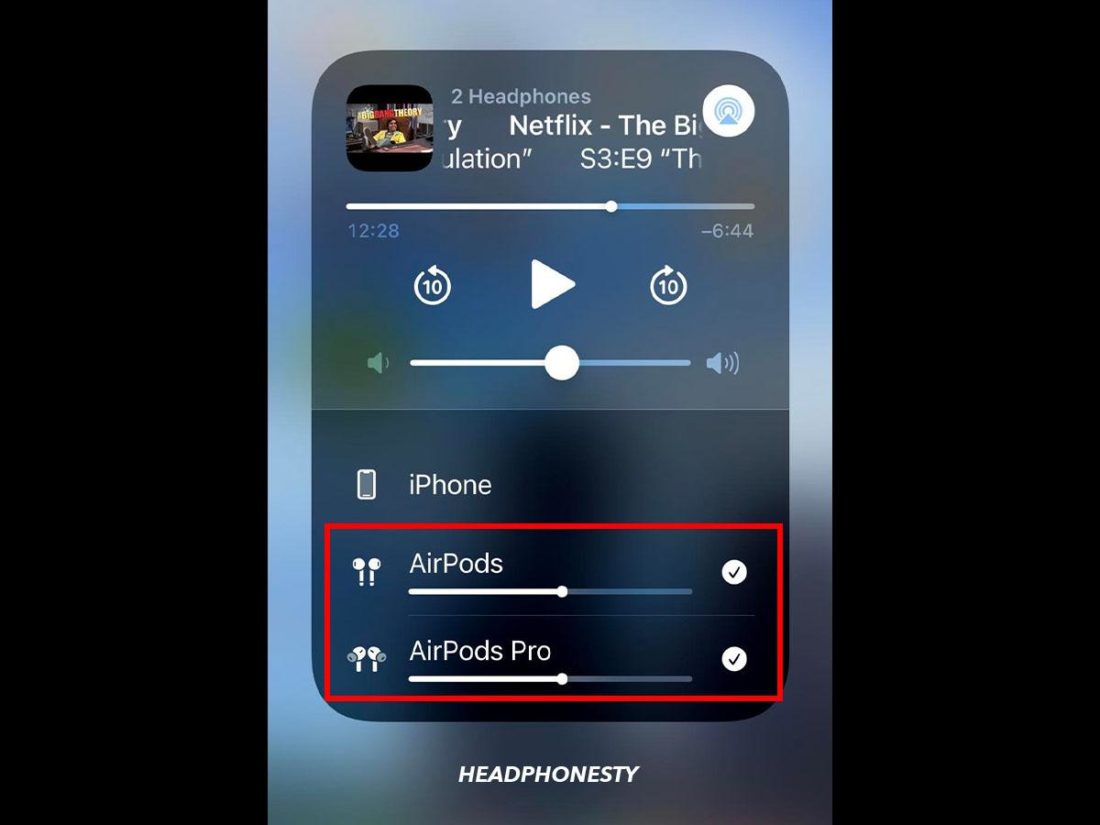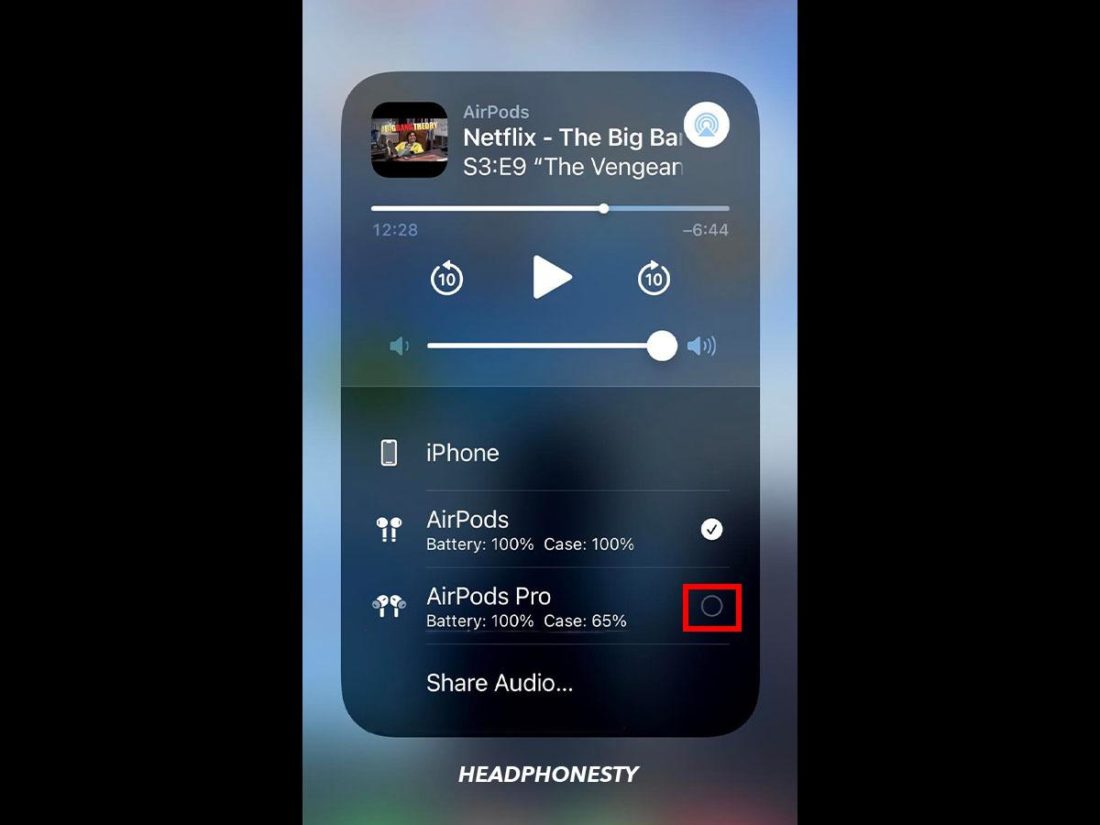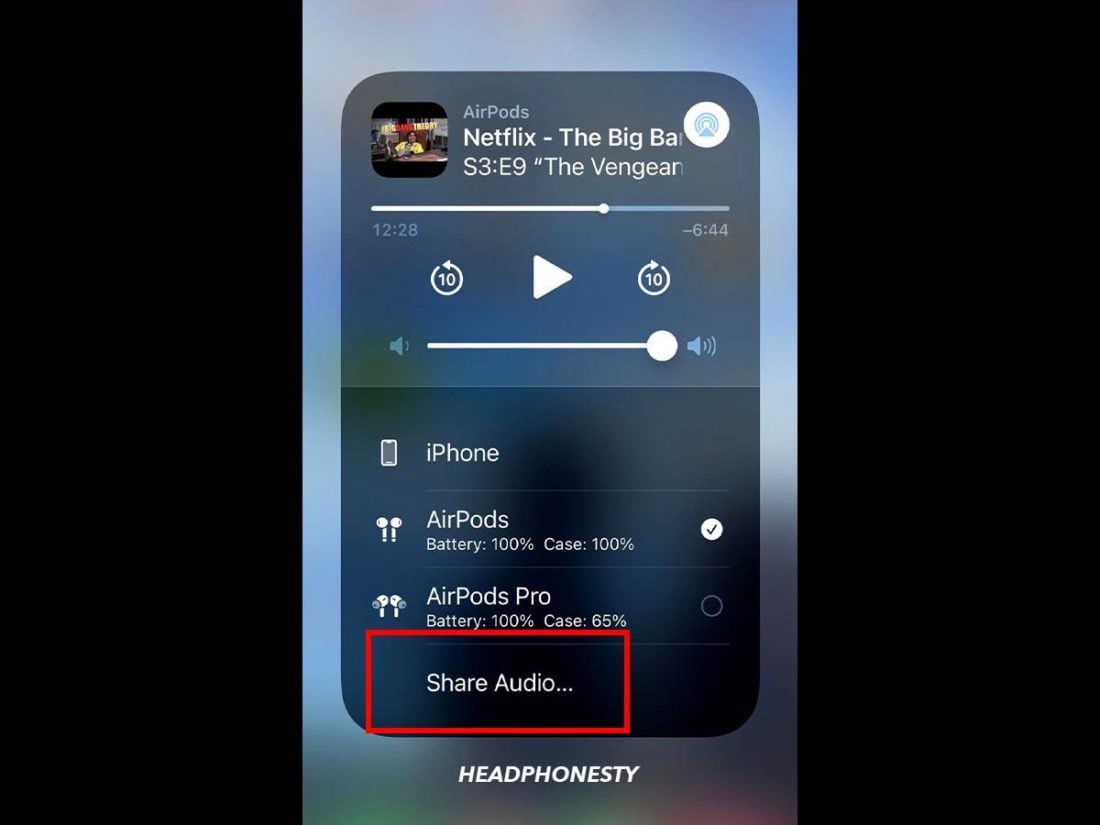Ever wanted to listen to music with your friend during a long commute without playing it through your phone speakers? While using one earbud each is a solution, it’s frustrating to hear only one audio channel. Not to mention, sharing earbuds isn’t the most hygienic way to listen together. The thought of where your friend’s earbud has been before you put it in your ear is enough to make anyone hesitate. Wouldn’t it be cool if you could connect two sets of AirPods to the same device to share audio without contaminating your earbuds? Fortunately, with Apple’s audio sharing feature, you can do precisely that! Here’s how to utilize this handy feature.
What Is Apple’s Audio Sharing Feature?
Apple’s audio sharing feature is a way to link two pairs of AirPods or AirPods Pro to one device so that you can play audio from your phone or iPad to both sets of earbuds. With the rise of the new spatial audio tracks (such as in Apple Music), using just one AirPod to share your music with a friend can significantly reduce your listening experience. But it’s not a widely understood function, and many customers are left wondering if they can connect two pairs of AirPods to one phone at all. Well, the answer to that depends on the model of the device you’re using. To use the audio sharing feature, you will need an Apple device operating on iOS 13 or later that supports Bluetooth version 5.0 and two pairs of compatible wireless earbuds. These are the devices that will support Apple audio sharing:
iPhone 8 or later iPad Pro 12.9-inch (2nd generation) or later iPad Pro 11-inch iPad Pro (10.5-inch) iPad Air (3rd generation) iPad mini (5th generation) iPad (5th generation) or later iPod touch (7th generation)
In addition to your Apple device, you also need a pair of headphones that can support this feature. Here’s a list of the compatible devices:
AirPods Max AirPods Pro AirPods (1st generation) or later Powerbeats Solo Pro Powerbeats Pro Powerbeats3 Wireless Beats Solo3 Wireless Beats Studio3 Wireless BeatsX Beats Flex Beats Fit Pro
How to Connect Two Airpods to One Phone
Now that you know that you can connect two sets of wireless earbuds to your device, it’s time to find out how to do it! Here’s how to use the Apple audio sharing feature: Once connected, both sets of AirPods will start playing audio from your Apple device. You can also control the volume levels for both from your phone. Let’s take a look at that next.
How to Adjust the Volume and Noise Controls
Now you can share your audio with another set of AirPods; here’s how to customize the audio levels and noise controls for each pair: Outside of the control center, you can also pause/play music or videos inside the app that’s playing them.
How to Stop Audio Sharing
When you’ve finished sharing audio with your friend, you’ll want to disconnect their earbuds from your device. Here’s how to remove one pair of AirPods from the audio sharing feature:
Bonus: How to Share Audio Using Two iPhones
Another option to share audio with a friend is to connect their iPhone to yours. This way, your AirPods (or other headphones) are still connected to your individual devices, but your phones are playing the same audio. This method can be less fiddly than using the audio pairing function discussed above, as you don’t need to set up another pair of AirPods on your device.
Conclusion
No longer will you miss out on the basic functionality of a headphone splitter with Apple’s Audio Sharing feature. You and a friend can now listen to the same music and watch the same videos without sacrificing an earbud. What do you think about this feature? Could it be done better, or do you think Apple has nailed it already? Let us know in the comments below!