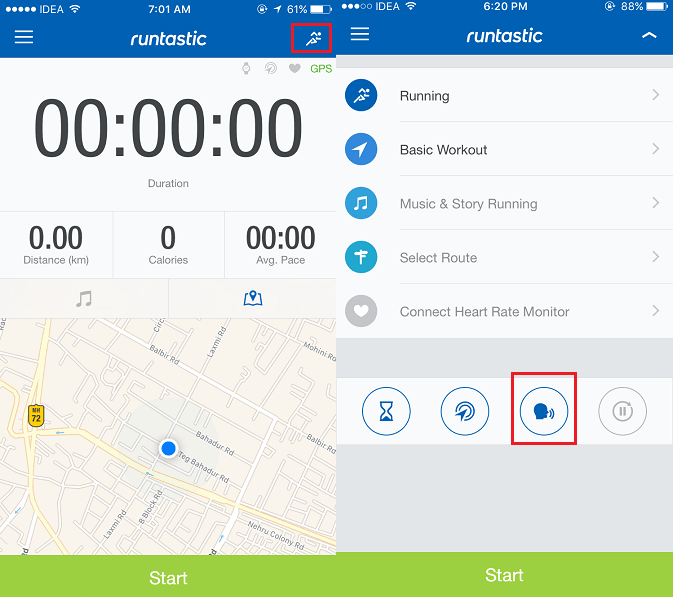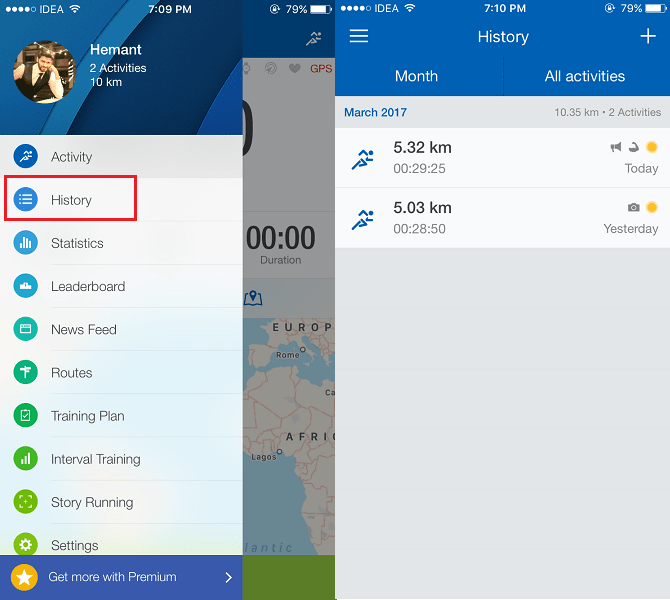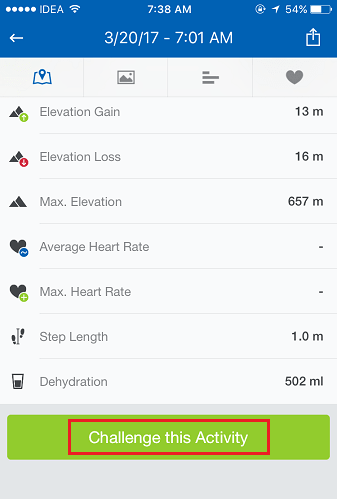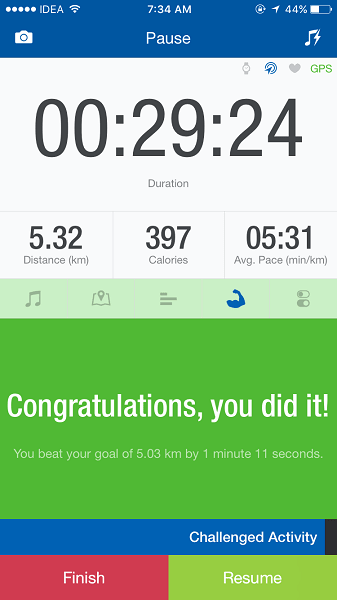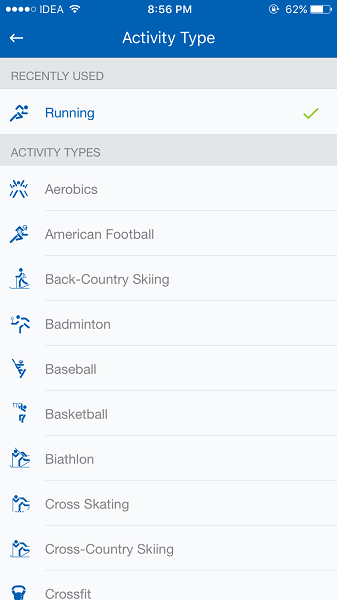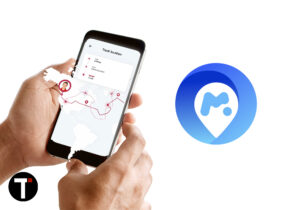Are you stuck in the loop of a 9-5 job(which extends daily of course) or with your business routines? If yes then you should fix this as soon as possible or else I see you going down the hill with no way back up. Believe me, you are never too busy to take time out of your day for the things that matter the most. The problem here is that you are not giving enough importance to your fitness. And this should be addressed before it gets too late. I realized it when I got into the second year of my job and started jogging for 10 minutes early morning. Exercising and working out a bit not only boosts metabolism but keeps our mind refreshed. So, exercising aid in keeping you fit physically and also adds up to your mental strength. I felt the difference and I bet you will too once you start with it. Running before office hours helped me to be more productive at work with more ideas and creativity. I used to be active the whole day without being lethargic in the afternoon. Physically, I lost a few pounds and felt great. So, if you are willing to take a step forward to improve your health(physically+mentally) and running/jogging is the option coming to your mind then we have an exceptional running app which will keep things interesting for you. It is much more than a fitness tracking app(more details later in the article). Actually, it can be used for several other workouts but for this review let us focus on running.
Runtastic App Review
The fitness app I am in love with right now is Runtastic. It is certain that you will enjoy it too once you give it a try. But before you do that I give you strong reasons to get Runtastic on your Android/iOS smartphone.
1 Runtastic App Review1.1 A Little Bit of History – Why I installed Runtastic?1.2 Installation And Setup1.3 Runtastic App Features1.4 1. Music1.5 2. Location Tracking1.6 3. Live Tracking/ Social Networking1.7 4. Voice Coach1.8 5. Challenge Yourself1.9 Other Settings1.10 Other Workouts1.11 Excellent Social Engagement1.12 Conclusion
A Little Bit of History – Why I installed Runtastic?
When I started running 3 years ago, it was like a switch which used to be ON for a couple of weeks and got fused after that. It continued for 2 years where I ran but was not regular at it. Personally, I felt bored and stopped. Doing it daily made it a mundane task with no interesting or exciting aspect to it. To overcome this situation, I looked out for solutions where I found people recommended running/fitness apps. I tried out a few and kept the one which satisfied my requirements the best. And I got results by being regular at running. I used that app for good 8 months. Recently, on my Facebook news feed, I saw an ad of Runtastic. The ad was an article related to running on their blog. It was some high-quality information they had there. Being a runner, I liked their page right away. For the next couple of days, I again saw great posts and articles which impressed me. It was not that I didn’t know about this app earlier but somehow I managed to miss it while trying out other running apps. But this time, their supreme content tempted me to get the Runtastic app on my iPhone and the rest, as they say, is history. Still kicking myself for not trying it out previously. So, after all this build-up let us finally get the ball rolling and start the actual Runtastic App review.
Installation And Setup
The Runtastic app is available for Android and iOS on their respective app stores. Visit the above links and install it on your device as you would do for the other apps. After the app is installed open it and you will be greeted with a welcome screen. Allow the app access to your Music library and location services. Keep swiping towards left and the end you should see a Login screen. Either you can use your Facebook account to sign in to Runtastic or sign up using Email id. In my case, I tapped on the Continue button and signed in with the Facebook account. Authorize access to the Runtastic app by tapping on Ok.
And you are all set to use the app.
Runtastic App Features
On signing in you will see the screen with duration, distance, calories(burnt), average pace and more. Let us get into the details.
1. Music
One of the cool features of this app. You can set and play the songs inside the app itself which you want to listen to while running or working out. To set a desired playlist for your workout tap on the runner icon at the top right and select Music and Story Running.
On the next screen, tap on Select Playlist/Album. You will have two options either choose a Playlist or an Album. It is possible to switch between them using the tabs at the bottom of the screen.
Whenever you start a workout the playlist/album selected above will start playing automatically. You can always change it by heading to the same location.
2. Location Tracking
If you have GPS is turned on, the route taken will be marked on the map within the app.
3. Live Tracking/ Social Networking
This feature makes the app stand out from many other fitness apps. When I said earlier that it is not just a tracking app and much more, it was because of these features. You can go live while running with your friends on Facebook. In order to go live, tap on the run icon at the top right again and this time tap on the location icon at the bottom to enable LIVE tracking. Tap on the up arrow icon to go back to the home screen.
When Live tracking is ON, your run/workout will be posted on your Facebook timeline as soon as you start. Now, your friends can be a sport and cheer you up by liking and commenting on the post. This feature can turn out to be a motivating factor to get started with running.
4. Voice Coach
I am a fan of this feature. The voice coach is turned on by default. You can access this function by tapping on the run icon. There will be a speaking person icon which is the Voice Coach.
If you are wondering what is Voice Coach then let me tell you what I felt. After every kilometer, the music sound ducks and Runtastic fantastic voice coach speaks out the stats. It announces the total time, time taken for that kilometer and average pace. After the announcement, music sound increases. If this doesn’t make running exciting then what does? <3
5. Challenge Yourself
This feature wins my heart really. There is an option to challenge your activity in the past. This feature allows you to compete with yourself which makes things interesting. If you believe in the following quote then you are going to relish this feature. To challenge your activity, tap on the Hamburger icon(Menu) at the top left and select History. Here all your previous runs/workouts will be listed.
Select the one which you wish to challenge. Scroll down and tap on Challenge this Activity at the bottom.
Today, I challenged my previous run of 5km in 28 minutes and 50 seconds. The Voice Coach was as always amazing. Throughout the run, the music would duck and it announced how I was performing compared to the previous run. It encouraged me with words like Awesome, Cool, Amazing and Perfect. In the last kilometer, it said you will beat your goal if you continue the same pace. Wow! What a thrilling run that was. I was pushing myself to win against myself 🙂 Eventually, I was better than the previous day. Haha, enough of bragging 😀
The features 4 and 5 have absolutely made me come out of my bed and go for a run motivated every day. I hope they give you enough reasons to stay motivated and passionate about your health.
Other Settings
All the settings you wish to configure can be found by tapping on the Hamburger icon at the top left and selecting Settings.
Here you can change units for distance, weight and temperature according to your preferences. You can connect Twitter and Facebook accounts from the same screen.
Other Workouts
Apart from running, here are the other workouts supported by this app.
Now, let us get to the pros and cons.
Excellent Social Engagement
Runtastic is highly active on social media. I can say that with my experience with them on Facebook and Twitter. Here is tweet which I sent out to them. You can have a look at their replies by clicking on it.
— Hemant Mendiratta (@Mendiratta_20) March 20, 2017 They take care of their users. What more do you want as an end user? Pros
- It is freemium app. But I don’t see feature not present in the free version which can stop you from working out.
- Excellent if you want to stay motivated and passionate.
- Exceptional tracking and personal assistant. Cons Well, it is tough to spot any here. But, I didn’t find any way to share a Challenged activity on the social media. The challenging activity being one of my favorite features, I would love if they can allow sharing the result of it on social media. But this should not keep you at bay from getting this app.
Conclusion
I gave you reasons why you should start giving attention to your health it deserves and it benefits. If you found them reasonable then start with running using Runtastic it will never be boring trust me. At the end of the day, you can have all the motivation and technology in the world but it is YOU who has to take action. Runtastic can help your cause by guiding, motivating and spicing things up but you have to be willing to start. With this, I will end the Runtastic App review. If you found it useful then share it on social media. I would love to know your thoughts in the comments. Which fitness/running app do you use? Save my name, email, and website in this browser for the next time I comment. Notify me of follow-up comments via e-mail.
Δ

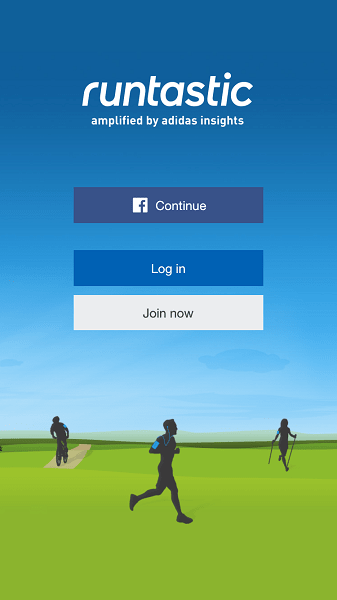
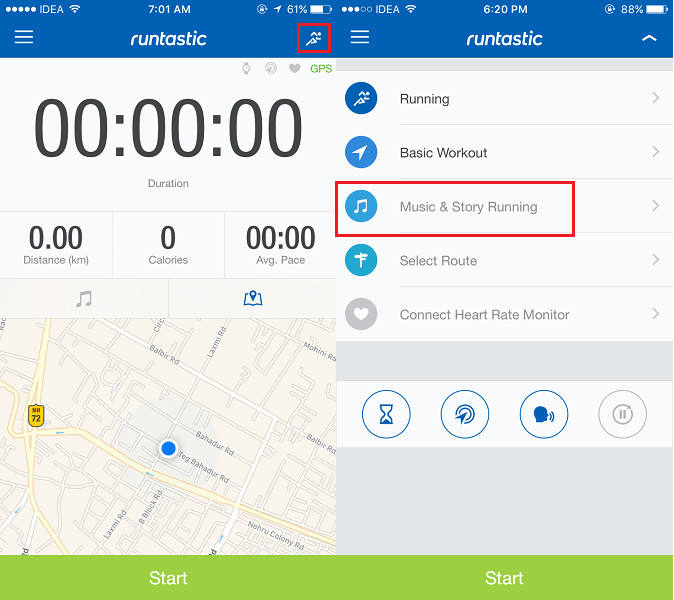

![]()